17.3 Editing Hatched Areas
|
| < Day Day Up > |
|
We have a couple other ways to apply hatching, but before we look at them, let's take a quick look at editing the pattern once you've applied it. (This may seem a bit out of order, but it'll help in later explanations.)
Remember how the DDEdit command, when used on MText, returned you to the Multiline Text Editor? Once there, editing the text was as easy - and followed the same rules and procedures - as creating the text. The Hatchedit command works the same way on Hatching. Simply enter the command and select the hatch pattern to be edited. AutoCAD returns you to the Boundary Hatch dialog box (but calls it the Hatchedit dialog box). Then you can proceed as though you were creating the hatching for the first time.
Let's try it.
| Note | HE will also access the Hatchedit command. Alternately, you can pick Hatch on the Modify pull-down menu (Modify - Object - Hatch), pick the Edit Hatch button on the Modify II toolbar, or select the hatching to be edited and then select Hatch Edit… from the cursor menu. Still too complicated? You can also double-click on the hatching you want to edit! |
Do This: 17.3.1 Hatch Editing
-
Reopen the demo-hatch.dwg file the C:\Steps\Lesson17 folder.
-
Follow these steps.
TOOLS
COMMAND SEQUENCE
STEPS

Edit Hatch Button
Command: he
1. Enter the Hatchedit command.
2. Select the hatching inside the circle. AutoCAD presents the Hatch Edit dialog box (Figure 17.3.1.2a). Notice that the settings reflect the pattern, and that the buttons on the right side of the dialog box are unavailable.
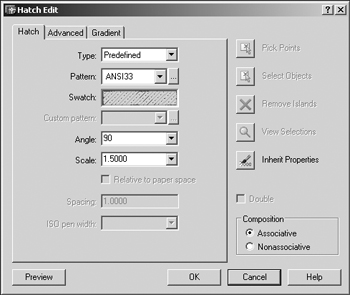
Figure 17.3.1.2a
3. Pick the Gradient tab.

4. Select the lower left gradient fill pattern.

5. Pick the OK button. AutoCAD returns to the graphics screen and the drawing now looks like Figure 17.3.1.5a.
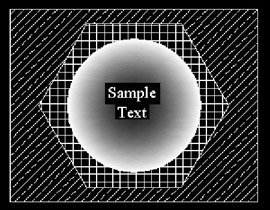
Figure 17.3.1.5a
Command: qsave
6. Save and close the drawing.
|
| < Day Day Up > |
|
EAN: 2147483647
Pages: 96