Event Sets
| < Day Day Up > |
| You use event sets when filtering and purging logs, creating reports, and configuring alerts. These event sets contain specific information that allow for granular control over various reporting and logging functions. CSA MC includes a number of predefined event sets, as shown in Figure 8-18. You can also create event sets to your own specifications. Figure 8-18. Predefined Event Sets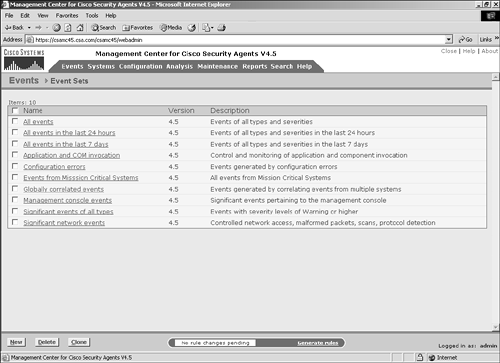 To better understand an event set, examine the Events from Mission Critical Systems predefined set. To see the configuration of this event set, click the name of the set. After it has opened, you will notice the top two fields are the Name and Description fields, as shown in Figure 8-19. Below that information, the rest of the settings appear under the Event Specifications section. The first part of the Event Specifications section specifies the type of events that should be limited in scope. You can select to include all event types or specific event types from the multiple-selection box. Some types of events include rule triggers, Test Mode triggers, agent/MC software issues, @dynamic events, as well as behavior information and others. Figure 8-19. Events from Mission Critical Systems Event Set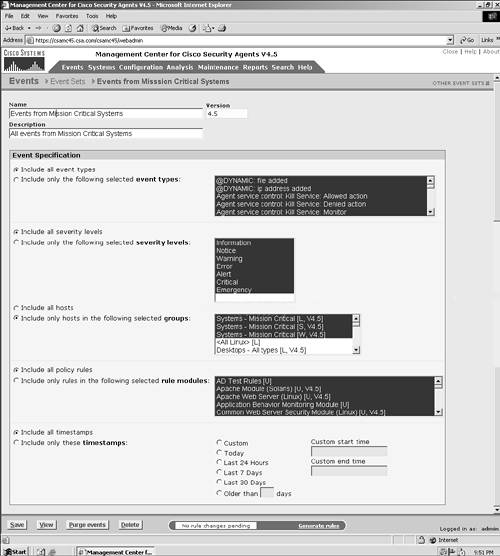 NOTE To choose more than one option in any of the variable selection fields during event set configuration, press and hold the Ctrl key while clicking the options you want to choose. The next part of the Event Specifications section enables you to specify the event severity levels that should be included in the set. Following the severity options is a portion regarding host information. Host information relates to either all hosts or specific groups. The next options relate to policy rules. Policy rules can be limited by specific rule modules or all rules. Finally, you can control the scope applied by the event set by setting timestamp parameters. The bottom of the Event Sets page provides the following buttons:
|
| < Day Day Up > |