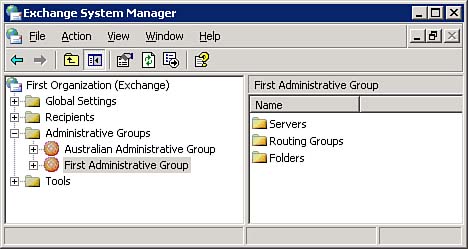Administrative Groups
| < Day Day Up > |
| Administrative groups are a useful tool. They are primarily used for delegating control of a particular set of Exchange Server 2003 systems to a particular set of users. Generally, you would create an administrative group if there was a team located at a particular site that was able to administer their local Exchange Server 2003 systems. For example, if you were responsible for planning a worldwide Exchange Server 2003 organization, and there was a group of administrators in Melbourne, Australia who were able to manage all of the Exchange Server 2003 systems in Australia, you would create an administrative group for these users, and install the Australian servers within the new administrative group (see Figure 2.22). Figure 2.22. Administrative groups within the Exchange System Manager.
By default, administrative groups are not enabled in a native-mode Exchange organization. To enable them, open the Exchange System Manager, select properties, and check the Display Administrative Groups check box. After you've applied that change, you need to restart ESM. Upon restarting the ESM, a new node appears with the new administrative group. Select the new group and run the Exchange Administration Delegation Wizard to delegate control to the appropriate group of users. It is important to note that servers cannot be moved between administrative groups. Servers must be installed into a particular administrative group; the group a server belongs to cannot be altered later. Administrative groups are covered in more detail in Chapter 9, "Managing Security in the Exchange Environment." |
| < Day Day Up > |
EAN: 2147483647
Pages: 171