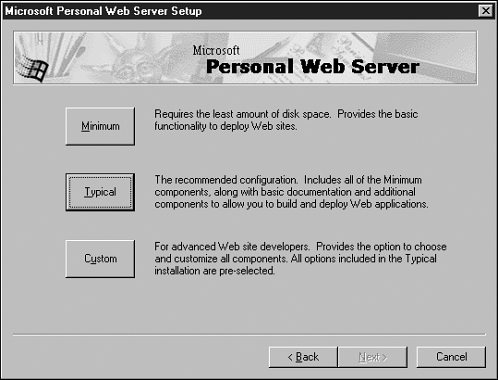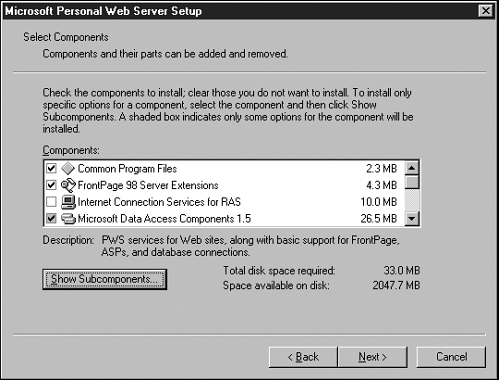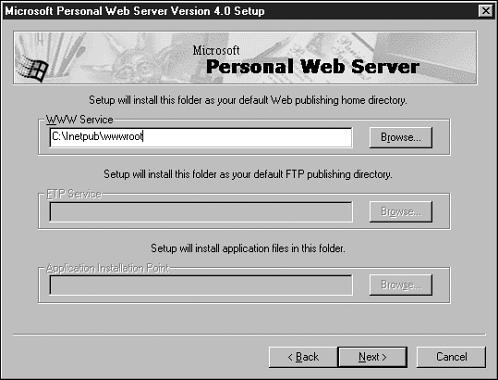Microsoft Personal Web Server (PWS) 4.0
| I l @ ve RuBoard |
| To install PWS on Windows 98, you need to obtain the Windows NT Option Pack from http://www.microsoft.com/ntserver/nts/downloads/recommended/NT4OptPk/. When you launch the Option Pack installer, you see an introduction screen. Click the Next button. You see the End User License Agreement dialog box. Click the Accept button to continue. Next, you are presented with some setup options (see Figure B.3):
For most users, Minimum or Typical is a good choice. However, to ensure that you have the functions you need, the Custom choice is best. Click the Custom button to continue. The selections presented by default in the Select Components dialog box, shown in Figure B.4, are enough for you to install PWS. However, if you want to customize some selections, you can do so by clicking a selection and then clicking the Show Subcomponents button. When you are happy with your selections, click the Next button to continue. Figure B.4. The Microsoft Personal Web Server setup dialog box with selected options displayed. Next you see a paths dialog box, as shown in Figure B.5. This dialog box allows you to set the root directory for web pages and other items (depending on the options you selected in the preceding dialog box). The directory for web pages is C:\Inetpub\ wwwroot \ by default. It is recommended that you leave this path as the default, because some other software has problems if this path is not the default path . Figure B.5. The Microsoft Personal Web Server Setup paths dialog box. Click the Next button, and the installation finishes. |
| I l @ ve RuBoard |
EAN: 2147483647
Pages: 99
- Challenging the Unpredictable: Changeable Order Management Systems
- Enterprise Application Integration: New Solutions for a Solved Problem or a Challenging Research Field?
- Context Management of ERP Processes in Virtual Communities
- Data Mining for Business Process Reengineering
- Intrinsic and Contextual Data Quality: The Effect of Media and Personal Involvement