Hack59.Listen to What Your Car Computer Is Saying
Hack 59. Listen to What Your Car Computer Is Saying
Your computer may be talking, but is it really saying anything? With the right application, it could be. When I first started researching in-car computing trends, I tried to determine what the biggest obstacles were to launching a successful product that large numbers of people would buy. What I learned from reading a lot of market research, analysis papers, and expert opinions was that safety was the number one concern of millions of potential consumers. To be fair, price, standards, ease of installation, ease of use, cost of operation, form factor, performance, and supported applications all impact a product's sales potential as well. But if car computing products aren't made safe enough to begin with, anti-car-computer legislation could stop the whole market, at least in the very litigious United States. I thought the problem through and decided that one of my design goals was to be able to operate every function of our CarBot software using only button presses and computer voice responses, without requiring a screenand thus the CarBot Player software was born.
5.6.1. The CarBot Player SoftwareThe CarBot Player software was designed to allow the driver to easily and safely control any function that an in-car computer could possibly do, including controlling video for rear-seat entertainment, activating games, sending and receiving email, receiving instant messages, activating an in-car webcam…you name it. Yet I still had the goal of preserving the lowest common denominator of buttons available on remotes and stereo head units: fast forward, rewind, last track, next track, and perhaps five or six numbered preset buttons. To accomplish all this, I tried to map everything to a CD player control methodology. For instance, while a DVD has a complex menu system, I wanted to make it as easy as possible to just start playing the actual movie. As a recent dad, I have a simple need: I want to be able to put in a Dora the Explorer DVD, press next next next, and have my daughter contentedly eating goldfish crackers while watching the show from inside her surround-sound car seat within moments. Another application I really wanted was email. I used to have the privilege (thankfully, I love driving!) of driving 35 miles from a suburb to my office in downtown Los Angeles each daya commute that averaged 1 hour and 15 minutes. Though I could have listened to music or books on tape/CD, what I really wanted to listen to were the hundreds of emails I got every day that didn't actually require responses, and the Slashdot headlines and blurbs from that morning. So, using the same interface my company was already using to control DVDs, we implemented an interface for navigating through email messages just like tracks on a CDthe next, back, pause, fast forward, and rewind buttons moved me through the messages in my Inbox, and the CarBot software read each message to me. One of our staff figured out that he could email himself chunks of text, or even long articles, and have them read to him during his commute. 5.6.2. Can I Have a Screen with That?While the market research we did while preparing for this project may have been valid for millions of potential future consumers, I soon learned that it wouldn't necessarily help us sell in-car computers today. As I mentioned earlier, our market research said safety was the most important issue. But in fact, safety was actually what was on the minds of all the people not buying in-car computers. To sell our computers, we had to "give the market what it wants." And what was that? Almost every one of our conversations with the customers that called for information about the first version of the CarBot (which was screenless) went something like this:
Needless to say, you can imagine what my response became:
Dance, sales guy, dance. Questions such as "Can I check Outlook when I'm on the road?" and "Can I connect to my VPN?" indicated the real needs of the actual marketi.e., the people ready to actually pay money and buy the product. They weren't interested in safety (how could a populace addicted to driving while using mobile phones be worried about safety?); they were interested in applications. I don't even know if most of our buyers were worried about price or even standards, except for the standard "Does it work with my car?"
5.6.3. Listening to Your AppsThe original CarBot Player had several user interface methods, all completely usable without a screen. Our design started with voice feedback and basic buttons that did not require the user to look at a screen. Then we built the visual interface, which is just a Flash movie. The user or installer can customize it to taste, making it as simple or complex as desired (or as permitted by the laws in their region). When using the music playback features, the titles of the songs, artists, and folders being navigated are read to the user, who can navigate through them quickly without looking at the screen. Since the user can memorize the locations of the relevant buttons on the controller, navigating can become an automatic actionthere's no need to hunt around on the screen for the right button, song, or folder name. Figure 5-6 shows a screen capture of one simple skin for our email application, which displays just the sender and title. Simple, huh? Listen, the last thing I want is people reading emails on a monitor while they're driving; I do have to share the road with these people! Figure 5-6. Screen capture of the CarBot Player software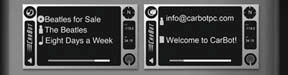 |