Hack5.Calculate Your Car s Battery Life
Hack 5. Calculate Your Car's Battery Life
To make sure you don't kill your car battery, learn how to do quick-and-dirty estimates of power drain for in-car devices. There are a number of ways to compare battery characteristics. One of the main measurements of power storage capacity is amp-hours, which roughly means the number of hours for which your battery can put out a certain number of amps. However, interpreting exactly what this number means is tricky. If you've ever seen the movie Apollo 13, you may remember the scene where the scientists and astronauts are calculating how much power they have left, and trying to come up with an escape plan that doesn't use too much of the spacecraft's limited power. Automotive electronics is often like that. Everything is fine while the engine is on and you're still generating electricity. But once your car is off and you're running on batteries, you have to count every electron, or you'll find yourself in the parking lot holding out jumper cables and begging for a jump start. The reason you want to know how many watts a device is using is so you can determine how long you can run it in your car, with the engine off, without killing the battery.
1.6.1. The Difference Between Amps and WattsIn the house, you use watts for your power-consumption math. You know that the 40-watt light bulb is the dim one you use in the small lamp, and the 100-watt light bulb is the bright one for the porch. You may also know that you upgraded your computer power supply from the gimpy 250-watt unit it came with to one that supplies 650 watts, perhaps even with glowing purple lights and an array of variable-speed fans. These numbers make sense because the power bill comes in kilowatt-hours, and you know that if you run your 100-watt light bulb for 10 hours, you've used 1 kilowatt-hour. Watts are used to measure power, and to get wattage, you simply multiply the voltage times the amperage. So what's our non-scientific definition of a watt? A watt is simply the number of gallons of electrons that flow at a given pressure. If you have a 12V battery and you flow 1A of current, you're applying 12 watts of power. If you have a 1.5V battery and you flow 1A of current, you're applying 1.5 watts of power. You've still moved the same number of electrons, but the 12V electrons had a lot more pressure behind them and thus had a lot more power. This is also why you don't want to plug 12V into your 1.5V device; you don't want to use a fire hose to wash your car, either. While individual devices such as hard drives and CD-ROM drives list their current draw in amps, general calculations are done in watts. This is because in a computer, you have 120V coming into the power supply, and all manner of 5V, 12V, 3.3V, and other voltages flowing within the computer. Batteries, however, are usually rated in amp-hoursi.e., they tell you how long this battery could put out that many amps. Thus, you have an incentive to figure out how many amps, not watts, your device is drawing. In general, to calculate watts (power), you multiply the voltage that a device is using by the current it is drawing. The formula is power (watts) = voltage (volts) x current (amps). If you have a laptop computer, turn it over and see if it tells you the voltage and amperage draw. My laptop says on the bottom that it runs at 24.5V and that it uses a maximum of 2.64A. This means that it runs at 64.68W, or about 70W. This makes sense to me; I know that old desktop computers used 150W and 200W power supplies and that modern units have 350W and higher power supplies. Fortunately, in a car, everything runs at about 12V. Thus, you can move between amps and watts easily and think in whichever unit suits you. If you know a device uses 60W, then you know it will draw 5A at 12V. If you know a device is using about 2A at 12V, you know it's drawing 24W. Divide or multiply by 12the conversion is simple enough. Note that these are rough calculations; we'll ignore the fact that the voltage from the battery could be 13.8V instead of 12V, or that you might be using power converters that raise or lower the voltage and lose power in the process. 1.6.2. Battery CapacityA typical battery is designed to output some level of current for a certain length of time. This is measured in amp-hours (Ah). In our ongoing water analogy, this would equate to how many "gallons per hour" or "gallons per day" of electrons the battery could put out. (There are other measures of battery capacity as well; see "Upgrade Your Car Battery" [Hack #6]). An average car battery has an amp-hour rating of about 50 Ah. But does this mean it can put out 50A for an hour, or that it can put out 1A for 50 hours? The interesting thing about batteries is that the faster you try to pull out the electrons, the less it can provide. If you had a battery rated at 50 Ah, you could put out far more than 50 hours if you drew only 1A. For instance, if you ran all your interior lights (together, they might add up to 1A) on a 50 Ah battery, you could easily go 50 hours (about 2 days) or more. A good battery might last as long as a week. However, if you hooked up some item that drew 50A, it would be pulling 50A x 12V = 600W. This would be like powering 10 normal indoor light bulbs, and it would kill your battery in just a few hours or less. To be more precise, battery vendors designate the number of hours over which their amp-hour ratings applyusually 20 hours. By specifying "50 Ah @ 20 hours," they are saying that you get 50 Ah if you drain the battery over 20 hours. That works out to about 2.5A per hour (50 Ah / 20 hours = 2.5A). In other words, if you draw 2.5A, you should get exactly 20 hours of life out of a fully charged 50-Ah battery. If you draw only 1A, you should get more than 20 hours, but it's hard to say how much moreperhaps 40+ hours. If you draw 5A, you will get less than 20 hours, and probably less than 10 hours because you're draining it above its specification. So, if you know a battery has a specific Ah rating, just divide it by 20 to get the amperage at which you could run your devices for 20 hours. By keeping your device amperage under the value you get, you should be able to get your 20 hours or more of power. When you get to the end of the 20 hours, the battery is not completely drained. However, it will have dropped below 11 volts, and it is for all intents and purposes "discharged," in the sense that the voltage is too low to start your car or power your device. The battery most likely also will be damaged and will have a shorter life span, as conventional car-starting batteries are not designed for deep discharge. 1.6.3. The Hack: Calculating Battery DrainIf you know that your in-car computer or device has a 70W power supply, you know that the device could be using up to 6A (70W / 12V = 6A). But just as you're not using all 350W of your desktop power supply, you're probably not using the full 70W available to this deviceyour device might actually be drawing only 2A. How do you figure it out? 1.6.3.1 Method one: Power arithmetic.You can do some rough back-of-the-envelope calculations to determine how many amps or watts your devices will draw. Most devices, such as hard drives, list their amps on the top of the caseboth their peak draw (when you first turn them on) and their normal draw when they are powered. You can do some simple calculations to find out how many watts they draw. As an example, many hard drives draw around 500 mA (0.5A) of current normally, and run on 12V. If you need to know how many watts, just multiply these figures: these hard drives draw about 6W normally. If you can figure out the draw for each device in your system, you can add them up to get the total. A Pentium 4 might draw 60100W; a mobile Pentium chip might draw 2030W. (I got these results by Googling "cpu wattage.") If you knew you had a motherboard, a hard drive, and a mobile Pentium, you could estimate that the total wattage drawn would be in the 36W range. Divide that by the 12V power supply of the car, and you would expect a current draw of 3A. Based on our earlier calculations, which determined that a 50-Ah car battery can provide 2.5A for 20 hours, you would expect to get less than 20 hours for these devices on a 50-Ah car battery. 1.6.3.2 Method two: Amp meter.If you have a multimeter with an amp meter feature (sometimes called ammeter; most have them), you can figure out your current draw just by hooking up the meter in between your battery and your devices (as shown in Figure 1-14). You'll be able to see exactly what the draw is, and then figure out how long you can power that device on your battery. Figure 1-14. A multimeter connected between a power supply and device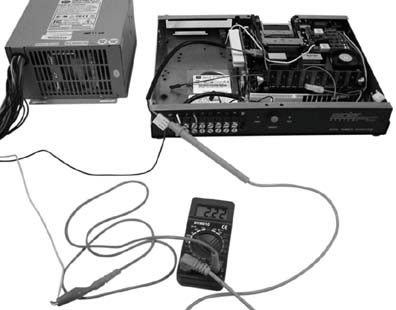 In our example, the computer is drawing around 2A. Our 50-Ah car battery could probably power this device for more than a day. 1.6.4. Testing DrainAlthough these techniques give us some idea of the current drain, we still don't know how long the battery will last when the computer is hibernating and drawing only, say,200 mA (0.2A) of current. The best way to do this is simply to connect it up and see how long it goes. If you're concerned about running out of power and getting stranded, you may want to look at "Add a Second Car Battery" [Hack #10]. Damien Stolarz and Tor Pinney |
- Chapter V Consumer Complaint Behavior in the Online Environment
- Chapter VII Objective and Perceived Complexity and Their Impacts on Internet Communication
- Chapter X Converting Browsers to Buyers: Key Considerations in Designing Business-to-Consumer Web Sites
- Chapter XIV Product Catalog and Shopping Cart Effective Design
- Chapter XVII Internet Markets and E-Loyalty