Unsafe Code
| for RuBoard |
The mainstream use of C# is to write managed code , which runs on the Common Language Runtime. As we shall see in Chapter 14, it is quite possible for a C# program to call unmanaged code , such as a legacy COM component, which runs directly on the operating system. This facility is important, because a tremendous amount of legacy code exists, which is all unmanaged.
There is overhead in transitioning from a managed environment to an unmanaged one and back again. C# provides another facility, called unsafe code , which allows you to bypass the .NET memory management and get at memory directly, while still running on the CLR. In particular, in unsafe code you can work with pointers , which we will discuss later in this section.
Unsafe Blocks
The most circumspect use of unsafe code is within a block, which is specified using the C# keyword unsafe . The program UnsafeBlock illustrates using the sizeof operator to determine the size in bytes of various data types. You will get a compiler error if you try to use the sizeof operator outside of unsafe code.
// UnsafeBlock.cs using System; struct Account { private int id; private decimal balance; } public class UnsafeBlock { public static void Main() { unsafe { Console.WriteLine("size of int = {0}", sizeof(int)); Console.WriteLine("size of decimal = {0}", sizeof(decimal)); Console.WriteLine("size of Account = {0}", sizeof(Account)); } } } To compile this program at the command line, open up a DOS window and navigate to the directory c:\OI\NetCs\Chap3\UnsafeBlock . You can then enter the following command to compile using the /unsafe compiler option.
csc /unsafe UnsafeBlock.cs
(You may ignore the warning messages, as our program does not attempt to use fields of Account . It applies only the sizeof operator.) To run the program, type unsafeblock at the command line, obtaining the output shown below:
C:\OI\NetCs\Chap3\UnsafeBlock>unsafeblock size of int = 4 size of decimal = 16 size of Account = 20
To set the unsafe option in Visual Studio, perform the following steps:
-
Right-click over the project in the Solution Explorer and choose Properties.
-
In the Property Pages window that comes up, click on Configuration Properties and then on Build.
-
In the dropdown for Allow unsafe code blocks choose True. See Figure 3-5.
Figure 3-5. Configuring a project for unsafe mode in Visual Studio.
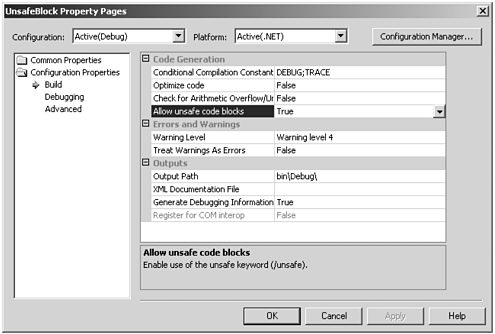
-
Click OK. You can now compile your project in unsafe mode.
Pointers
Earlier in this chapter we saw that C# has three kinds of data types:
-
Value types, which directly contain their data
-
Reference types, which refer to data contained somewhere else
-
Pointer types
Pointer types can be used only in unsafe code. A pointer is an address of an actual memory location. A pointer variable is declared using an asterisk after the data type. To refer to the data a pointer is pointing to, use the dereferencing operator, which is an asterisk before the variable. To obtain a pointer from a memory location, apply the address of operator, which is an ampersand in front of the variable. Here are some examples.
int* p; // p is a pointer to an int int a = 5; // a is an int, with 5 stored p = &a; // p now points to a *p = 12; // 12 is now stored in location pointed // to by p. So a now has 12 stored
Pointers were widely used in the C programming language, because functions in C pass data only by value. Thus, if you want a function to return data, you must pass a pointer rather than the data itself. The program UnsafePointer illustrates a Swap method, which is used to interchange two integer variables . Since the program is written in C#, we can pass data by reference. We illustrate with two overloaded versions of the Swap method, one using ref parameters and the other using pointers. Rather than using an unsafe block, this program uses unsafe methods , which are defined by including unsafe among the modifiers of the method. Both the Main method and the one Swap method are unsafe.
// UnsafePointer.cs using System; public class UnsafePointer { public static unsafe void Main() { int x = 55; int y = 777; Show("Before swap", x, y); Swap(ref x, ref y); Show("After swap", x, y); Swap(&x, &y); Show("After unsafe swap", x, y); } private static void Show(string s, int x, int y) { Console.WriteLine("{0}: x = {1}, y = {2}", s, x, y); } private static void Swap(ref int x, ref int y) { int temp = x; x = y; y = temp; } private static unsafe void Swap(int* px, int* py) { int temp = *px; *px = *py; *py = temp; } } Again you should compile the program using the unsafe option, either at the command line or in the Visual Studio project. Here is the output. The first swap interchanges the values. The second swap brings the values back to their original state.
Before swap: x = 55, y = 777 After swap: x = 777, y = 55 After unsafe swap: x = 55, y = 777
Fixed Memory
When working with pointers there is a pitfall. Suppose you have obtained a pointer to a region of memory that contains data you are working on. Since you have a pointer, you are accessing memory directly. But suppose the garbage collector collects garbage and moves data about in memory. Then your object may now reside at a different location, and your pointer may no longer be valid.
To deal with such a situation, C# provides the keyword fixed , which declares that the memory in question is "pinned" and cannot be moved by the garbage collector. Note that you should use fixed only for temporary, local variables, and you should keep the scope as circumscribed as possible. If too much memory is pinned, the CLR memory-management system cannot manage memory efficiently .
The program UnsafeAccount illustrates working with fixed memory. This program declares an array of five Account objects and then assigns them all the same value. The attempt to determine the size of this array is commented out, because you cannot apply the sizeof operator to a managed type such as Account[] .
It also illustrates the arrow operator for dereferencing a field in a struct, when you have a pointer to the struct. For example, if p is a pointer to an instance of the struct Account shown below, the code that follows afterward will assign values to the account object pointed to by p .
p->id = 101; // assign the id field p->balance = 50.00m; // assign the balance field
Here is the code.
// UnsafeAccount.cs using System; struct Account { public int id; public decimal balance; public Account(int id, decimal balance) { this.id = id; this.balance = balance; } } public class UnsafeAccount { public static unsafe void Main() { int id = 101; decimal balance = 50.55m; Account acc = new Account(id, balance); ShowAccount(&acc); Account[] array = new Account[5]; //Console.WriteLine("size of Account[] = {0}", // sizeof(Account[])); ShowArray(array); fixed (Account* pStart = array) { Account* pAcc = pStart; for (int i = 0; i< array.Length; i++) *pAcc++ = acc; } ShowArray(array); } private static unsafe void ShowAccount(Account* pAcc) { Console.WriteLine("id = {0}, balance = {1:C}", pAcc->id, pAcc->balance); } private static void ShowAccount(Account acc) { Console.WriteLine("id = {0}, balance = {1:C}", acc.id, acc.balance); } private static void ShowArray(Account[] array) { for (int i = 0; i < 5; i++) { ShowAccount(array[i]); } } } | for RuBoard |
EAN: 2147483647
Pages: 158