Hack 36 Create a Handheld Edition from Your HTML
| < Day Day Up > |
| Deliver your content to mobile professionals and gadget geeks without PDF's overhead . PDF is wonderful stuff otherwise , you wouldn't likely be reading this bookbut there are times when it's not the right tool for the job. If you need to distribute information to readers using handheld devices such as Palms and Pocket PCs, you should take a look at Plucker. 4.6.1 Palm OS Reading with PluckerPlucker is a toolset for reading HTML documents on Palm OS devices. Plucker Distiller prepares your HTML and packs it into a Palm PDB file. Plucker Desktop is a graphical interface for managing Distiller. Plucker Viewer, shown in Figure 4-5, organizes Plucker documents on your Palm so that you can read them. Desktop and Distiller run on your host machine, while the Viewer runs on your Palm. Plucker is free software. Figure 4-5. Mobilizing your document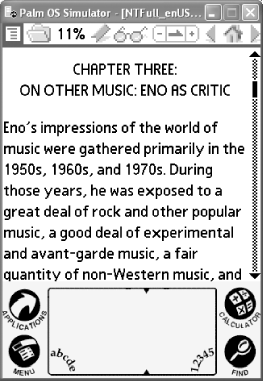 Visit http://www.plkr.org and download the Plucker Desktop installer for your platform. Launch the installer and it will unpack all three components . You must supply information about your target Palm device, but do not worry about getting locked into these preferences. You can configure document conversion settings individually later.
Plucker Desktop organizes local files and remote web pages into channels . To create a channel for your HTML file, drag-and-drop it into Plucker Desktop. After you name the new channel, its configuration window opens. Here are a few items of particular interest:
Create the Plucker document by selecting the channel and then selecting Update
For best results, the input should use old-fashioned HTML 3.2 text-styling tags (e.g., <font> ) instead of CSS styling. [Hack #35] discusses how to set your word processor for HTML 3.2 output. 4.6.2 Plucker for Pocket PCAs of this writing, a Pocket PC reader for Plucker files is under development at http://vade-mecum. sourceforge .net. Microsoft provides a Pocket PC emulator you can use to test it. Download Embedded Visual Tools (EVT) from:
When installing EVT, use the following CD Key, which is provided by the documentation: TRT7H-KD36T-FRH8D-6QH8P-VFJHQ Choose to install the Pocket PC SDK, or run the PocketPC_2002_SDK.exe setup program (which was unpacked by the EVT installer). Start the emulator by launching CEFILEVW.EXE and opening a connection. |
| < Day Day Up > |
EAN: 2147483647
Pages: 158

 Preferences
Preferences