Working with Ink Forms
|
|
Throughout this book I mention the convenience of being able to fill out forms in (cybernetic) Ink. Though handwriting on your computer screen may seem like high-tech gone astray, consider how convenient it is for people who don’t know how to use a keyboard. (People of all types fit into this latter category — from Joe on the manufacturing floor to Edna and Bill, who are always at the mall shopping.)
Now Joe, Edna, and Bill (and everyone else) can complete electronic forms, from purchase orders to customer surveys, “out in the field” using handwriting or speech. Using Tablet PC to fill out forms is a very efficient way to go; once data is entered, it can be instantly compiled and sent back to an office for analysis. No need to wait days or weeks for the form’s content to be laboriously rekeyed into a database.
Tip If you do market research as part of your job (or you’re a really research-driven person by nature), you no longer have to carry multiple paper copies of several versions of a survey with you. For example, you might have versions of a single survey that vary slightly depending on the age group of the survey respondent; you just call up the appropriate version of the form on-screen and you’re ready to roll.
In his speeches about Tablet PC, Bill Gates has quoted industry statistics that show how a company can save as much as $150 per form transaction by using ink-enabled forms and transmitting them via a wireless network.
Remember Savings in time and money come from escaping the need to regularly print and distribute new forms — and if you need a new form, you can scan an existing form and modify it in Journal instead of redesigning it from scratch.
Tip Forms-management software such as OmniForm Forms from Scansoft (www.scansoft.com) can convert existing forms into electronic forms. One benefit of electronic forms is that you can update them on the fly, saving the cost of redesign and reprinting. You can stop worrying that out-of-date forms might be used during the transition to a new form. Also, where required, a handwritten signature in an e-form can be used for legal proof of identity (for example on a contract or petition). Ah, progress.
If you have a form you use all the time, try importing it into Windows Journal as an image. When you save it as a template, you can open it and fill it out with a pen (as in Figure 13-1).
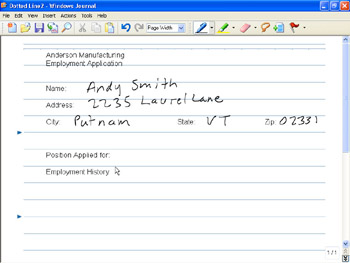
Figure 13-1: When your data is imported into Journal, you can write onto any form.
A later section in this chapter takes a closer look at importing and annotating documents in Journal.
|
|
EAN: 2147483647
Pages: 139