Microsoft Snippet
|
|
Manufacturer: Microsoft
Web site: www.microsoft.com/windowsxp/tabletpc/downloads/powertoys.asp
Estimated price: Free download
In my book, this is a must-have for Tablet PC users. Microsoft Snippet sits on your system tray waiting for you to activate it with a tap. When you do, you can use your pen to circle anything in a document you’d like to snip. Whatever you circle (text, objects, ink, or whatever) is snipped as an image, so even if the circle you draw chops through the middle of letters or an image, that’s exactly what you’ll get.
Tip Some Tablet PC manufacturers have included Microsoft Snippet on their models along with other preinstalled software.
After you have captured snippets, you can e-mail or print them or work with them using the Snippet Explorer feature (shown in Figure 14-7). You can draw on Snippets with your pen, connecting various items with arrows or handwritten text. You can also rearrange Snippets in Snippet Explorer.
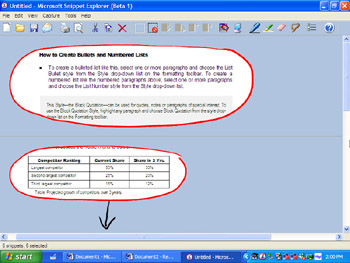
Figure 14-7: You can build documents of snippets you grab from any program — or even online.
|
|
EAN: 2147483647
Pages: 139
- Chapter IV How Consumers Think About Interactive Aspects of Web Advertising
- Chapter V Consumer Complaint Behavior in the Online Environment
- Chapter XI User Satisfaction with Web Portals: An Empirical Study
- Chapter XIV Product Catalog and Shopping Cart Effective Design
- Chapter XV Customer Trust in Online Commerce