28.2 SMTP Protocol
28.2 SMTP Protocol
The communication between the two MTAs uses NVT ASCII. Commands are sent by the client to the server, and the server responds with numeric reply codes and optional human-readable strings. This is similar to what we saw with FTP in the previous chapter.
There are a small number of commands that the client can send to the server: less than a dozen . (By comparison, FTP has more than 40 commands.) Rather than describing each one, we'll start with a simple example to show what happens when we send mail.
Simple Example
We'll send a simple one-line message and watch the SMTP connection. We invoke our user agent with the -v flag, which is passed to the mail transport agent (Sendmail in this case). This MTA displays what is sent and received across the SMTP connection when this flag is specified. Lines beginning with >>> are commands sent by the SMTP client, and lines beginning with a 3-digit reply code are from the SMTP server. Here is the interactive session:
sun % mail -v rstevens@noao.edu invoke our user agent To: rstevens@noao.edu this is output by user agent Subject: testing we're then prompted for a subject user agent adds one blank line between headers and body 1, 2, 3. this is what we type as the body of the message . we type a period on a line by itself to say we're done Sending letter ... rstevens@noao.edu... verbose output from user agent following is output by MTA ( Sendmail ) Connecting to mailhost via ether... Trying 140.252.1.54... connected. 220 noao.edu Sendmail 4.l/SAG-Noao.G89 ready at Mon, 19 Jul 93 12:47:34 MST >>> HELO sun.tuc.noao.edu. 250 noao.edu Hello sun.tuc.noao.edu., pleased to meet you >>> MAIL From:<rstevens@sun.tuc.noao.edu> 250 <rstevens@sun.tuc.noao.edu>... Sender ok >>> RCPT To:<rstevens@noao.edu> 250 <rstevens@noao.edu>... Recipient ok >>> DATA 354 Enter mail, end with "." on a line by itself >>> . 250 Mail accepted >>> QUIT 221 noao.edu delivering mail rstevens@noao.edu... Sent sent. this is output by user agent
Only five SMTP commands are used to send the mail: HELO, MAIL, RCPT, DATA, and QUIT.
We type mail to invoke our user agent. We're then prompted for a subject, and after typing that, we type the body of the message. Typing a period on a line by itself completes the message and the user agent passes the mail to the MTA for delivery.
The client does the active open to TCP port 25. When this returns, the client waits for a greeting message (reply code 220) from the server. This server's response must start with the fully qualified domain name of the server's host: noao.edu in this example. (Normally the text that follows the numeric reply code is optional. Here the domain name is required. The text beginning with Sendmail is optional.)
Next the client identifies itself with the HELO command. The argument must be the fully qualified domain name of the client host: sun.tuc.noao.edu.
The MAIL command identifies the originator of the message. The next command, RCPT, identifies the recipient. More than one RCPT command can be issued if there are multiple recipients.
The contents of the mail message are sent by the client using the DATA command. The end of the message is specified by the client sending a line containing just a period. The final command, QUIT, terminates the mail exchange.
Figure 28.2 is a time line of the SMTP connection between the sender SMTP (the client) and the receiver SMTP (the server). We have removed the connection establishment and termination, and the window size advertisements.
Figure 28.2. Basic SMTP mail delivery.
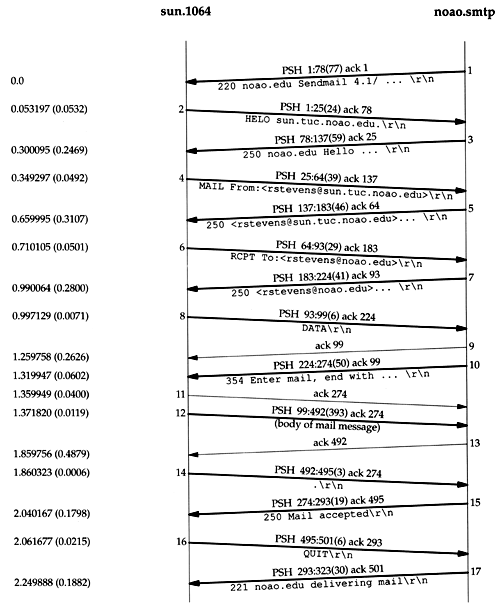
The amount of data we typed to our user agent was a one-line message ("1, 2, 3."), yet 393 bytes of data are sent in segment 12. The following 12 lines comprise the 393 bytes that are sent by the client:
Received: by sun.tuc.noao.edu. (4.l/SMI-4.1) id AA00502; Mon, 19 Jul 93 12:47:32 MST Message-Id: <9307191947.AA00502@sun.tuc.noao.edu.> From: rstevens@sun.tuc.noao.edu (Richard Stevens) Date: Mon, 19 Jul 1993 12:47:31 -0700 Reply-To: rstevens@noao.edu X-Phone: +1 602 676 1676 X-Mailer: Mail User's Shell (7.2.5 10/14/92) To: rstevens@noao.edu Subject: testing 1, 2, 3.
The first three lines, Received: and Message-Id:, are added by the MTA, and the next nine are generated by the user agent.
SMTP Commands
The minimal SMTP implementation supports eight commands. We saw five of them in the previous example: HELO, MAIL, RCPT, DATA, and QUIT.
The RSET command aborts the current mail transaction and causes both ends to reset. Any stored information about sender, recipients, or mail data is discarded.
The VRFY command lets the client ask the sender to verify a recipient address, without sending mail to the recipient. It's often used by a system administrator, by hand, for debugging mail delivery problems. We'll show an example of this in the next section.
The NOOP command does nothing besides force the server to respond with an OK reply code (200).
There are additional, optional commands. EXPN expands a mailing list, and is often used by the system administrator, similar to VRFY. Indeed, most versions of Sendmail handle the two identically.
Version 8 of Sendmail in 4.4BSD no longer handles the two identically. VRFY does not expand aliases and doesn't follow . forward files.
The TURN command lets the client and server switch roles, to send mail in the reverse direction, without having to take down the TCP connection and create a new one. (Sendmail does not support this command.) There are three other commands (SEND, SOML, and SAML), which are rarely implemented, that replace the MAIL command. These three allow combinations of the mail being delivered directly to the user's terminal (if logged in), or sent to the recipient's mailbox.
Envelopes, Headers, and Body
Electronic mail is composed of three pieces.
-
The envelope is used by the MTAs for delivery. In our example the envelope was specified by the two SMTP commands:
MAIL From:<rstevens@sun.tuc.noao.edu> RCPT To:<rstevens@noao.edu>
RFC 821 specifies the contents and interpretation of the envelope, and the protocol used to exchange mail across a TCP connection.
-
Headers are used by the user agents . We saw nine header fields in our example: Received, Message-Id, From, Date, Reply-To, X-Phone, X-Mailer, To, and Subject. Each header field contains a name, followed by a colon , followed by the field value. RFC 822 specifies the format and interpretation of the header fields. (Headers beginning with an X- are user-defined fields. The others are defined by RFC 822.) Long header fields, such as Received in the example, are folded onto multiple lines, with the additional lines starting with white space.
-
The body is the content of the message from the sending user to the receiving user. RFC 822 specifies the body as lines of NVT ASCII text. When transferred using the DATA command, the headers are sent first, followed by a blank line, followed by the body. Each line transferred using the DATA command must be less than 1000 bytes.
The user agent takes what we specify as the body, adds some headers, and passes the result to the MTA. The MTA adds a few headers, adds the envelope, and sends the result to another MTA.
The term content is often used to describe the combination of headers and the body. The content is sent by the client with the DATA command.
Relay Agents
The first line of informational output by our local MTA in our example is "Connecting to mailhost via ether." This is because the author's system has been configured to send all nonlocal outgoing mail to a relay machine for delivery.
This is done for two reasons. First, it simplifies the configuration of all MTAs other than the relay system's MTA. (Configuring an MTA is not simple, as anyone who has ever worked with Sendmail can attest to.) Second, it allows one system at an organization to act as the mail hub, possibly hiding all the individual systems.
In this example the relay system has a hostname of mailhost in the local domain ( .tuc.noao.edu ) and all the individual systems are configured to send their mail to this host. We can execute the host command to see how this name is defined to the DNS:
sun % host mailhost mailhost.tuc.noao.edu CNAME noao.edu canonical name noao.edu A 140.252.1.54 its real IP address
If the host used as the relay changes in the future, only its DNS name need change ” the mail configuration of all the individual systems does not change.
Most organizations are using relay systems today. Figure 28.3 is a revised picture of Internet mail (Figure 28.1), taking into account that both the sending host and the final receiving host probably use a relay host.
Figure 28.3. Internet electronic mail, with a relay system at both ends.
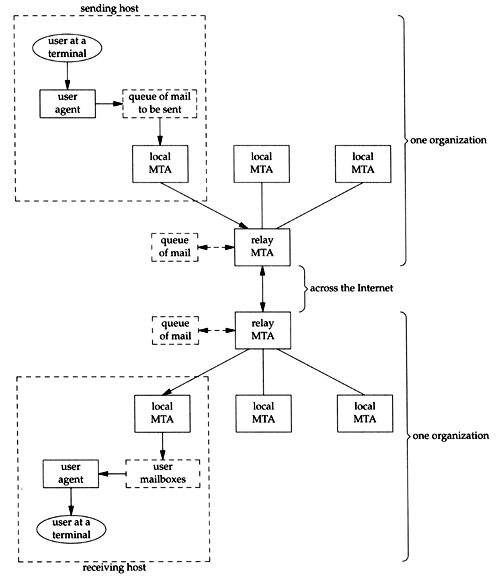
In this scenario there are four MTAs between the sender and receiver. The local MTA on the sender's host just delivers the mail to its relay MTA. (This relay MTA could have a hostname of mailhost in the organization's domain.) This communication uses SMTP across the organization's local internet. The relay MTA in the sender's organization then sends the mail to the receiving organization's relay MTA across the Internet. This other relay MTA then delivers the mail to the receiver's host, by communication with the local MTA on the receiver's host. All the MTAs in this example use SMTP, although the possibility exists for other protocols to be used.
NVT ASCII
One feature of SMTP is that it uses NVT ASCII for everything: the envelope, the headers, and the body. As we said in Section 26.4, this is a 7-bit character code, transmitted as 8-bit bytes, with the high-order bit set to 0.
In Section 28.4 we discuss some newer features of Internet mail, extended SMTP and multimedia mail (MIME), that allow the sending and receiving of data such as audio and video. We'll see that MIME works with NVT ASCII for the envelope, headers, and body, with changes required only in the user agents.
Retry Intervals
When a user agent passes a new mail message to its MTA, delivery is normally attempted immediately. If the delivery fails, the MTA must queue the message and try again later.
The Host Requirements RFC recommends an initial timeout of at least 30 minutes. The sender should not give up for at least 4 “5 days. Furthermore, since delivery failures are often transient (the recipient has crashed or there is a temporary loss of network connectivity), it makes sense to try two connection attempts during the first hour that the message is in the queue.
EAN: 2147483647
Pages: 378