18.3 Timeout of Connection Establishment
18.3 Timeout of Connection Establishment
There are several instances when the connection cannot be established. In one example the server host is down. To simulate this scenario we issue our telnet command after disconnecting the Ethernet cable from the server's host. Figure 18.6 shows the tcpdump output.
Figure 18.6. tcpdump output for connection establishment that times out.
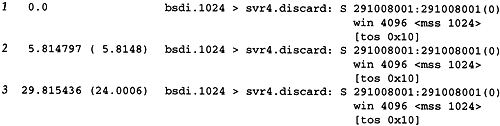
The interesting point in this output is how frequently the client's TCP sends a SYN to try to establish the connection. The second segment is sent 5.8 seconds after the first, and the third is sent 24 seconds after the second.
As a side note, this example was run about 38 minutes after the client was rebooted. This corresponds with the initial sequence number of 291,008,001 (approximately 38 x 60 x 64000 x 2). Recall earlier in this chapter we said that typical Berkeley-derived systems initialize the initial sequence number to 1 and then increment it by 64,000 every half-second.
Also, this is the first TCP connection since the system was bootstrapped, which is why the client's port number is 1024.
What isn't shown in Figure 18.6 is how long the client's TCP keeps retransmitting before giving up. To see this we have to time the telnet command:
bsdi % date ; telnet svr4 discard ; date Thu Sep 24 16:24:11 MST 1992 Trying 140.252.13.34 ... telnet: Unable to connect to remote host: Connection timed out Thu Sep 24 16:25:27 MST 1992
The time difference is 76 seconds. Most Berkeley-derived systems set a time limit of 75 seconds on the establishment of a new connection. We'll see in Section 21.4 that the third packet sent by the client would have timed out around 16:25:29, 48 seconds after it was sent, had the client not given up after 75 seconds.
First Timeout Period
One puzzling item in Figure 18.6 is that the first timeout period, 5.8 seconds, is close to 6 seconds, but not exact, while the second period is almost exactly 24 seconds. Ten more of these tests were run and the first timeout period took on various values between 5.59 seconds and 5.93 seconds. The second timeout period, however, was always 24.00 (to two decimal places).
What's happening here is that BSD implementations of TCP run a timer that goes off every 500 ms. This 500-ms timer is used for various TCP timeouts, all of which we cover in later chapters. When we type in the telnet command, an initial 6-second timer is established (12 clock ticks ), but it may expire anywhere between 5.5 and 6 seconds in the future. Figure 18.7 shows what's happening.
Figure 18.7. TCP 500-ms timer.
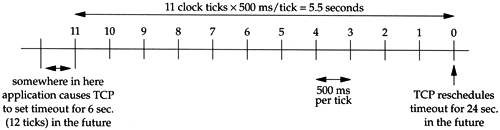
Although the timer is initialized to 12 ticks, the first decrement of the timer can occur between 0 and 500 ms after it is set. From that point on the timer is decremented about every 500 ms, but the first period can be variable. (We use the qualifier "about" because the time when TCP gets control every 500 ms can be preempted by other interrupts being handled by the kernel.)
When that 6-second timer expires at the tick labeled 0 in Figure 18.7, the timer is reset for 24 seconds (48 ticks) in the future. This next timer will be close to 24 seconds, since it was set at a time when the TCP's 500-ms timer handler was called by the kernel.
Type-of-Service Field
In Figure 18.6, the notation [tos 0x10] appears. This is the type-of-service (TOS) field in the IP datagram (Figure 3.2). The BSD/386 Telnet client sets the field for minimum delay.
EAN: 2147483647
Pages: 378