18.2 Connection Establishment and Termination
18.2 Connection Establishment and Termination
To see what happens when a TCP connection is established and then terminated , we type the following command on the system svr4:
svr4 % telnet bsdi discard Trying 140.252.13.35 ... Connected to bsdi. Escape character is '^]'. ^] type Control, right bracket to talk to the Telnet client telnet> quit terminate the connection Connection closed.
The telnet command establishes a TCP connection with the host bsdi on the port corresponding to the discard service (Section 1.12). This is exactly the type of service we need to see what happens when a connection is established and terminated, without having the server initiate any data exchange.
tcpdump Output
Figure 18.1 shows the tcpdump output for the segments generated by this command.
Figure 18.1. tcpdump output for TCP connection establishment and termination.
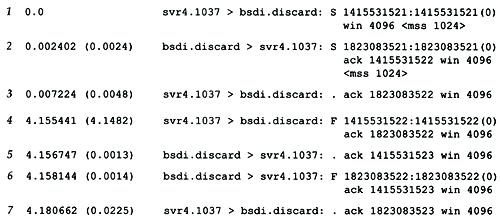
These seven TCP segments contain TCP headers only. No data is exchanged. For TCP segments, each output line begins with
source > destination: flags
where flags represents four of the six flag bits in the TCP header (Figure 17.2). Figure 18.2 shows the five different characters that can appear in the flags output.
Figure 18.2. flag characters output by tcpdump for flag bits in TCP header.
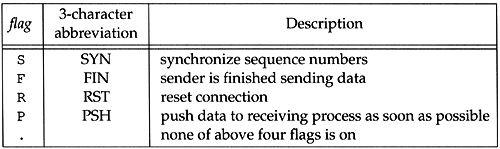
In this example we see the S, F, and period. We'll see the other two flags ( R and P ) later. The other two TCP header flag bits ”ACK and URG ”are printed specially by tcpdump.
It's possible for more than one of the four flag bits in Figure 18.2 to be on in a single segment, but we normally see only one on at a time.
RFC 1025 [Postel 1987], the TCP and IP Bake Off, calls a segment with the maximum combination of allowable flag bits turned on at once (SYN, URG, PSH, FIN, and 1 byte of data) a Kamikaze packet. It's also known as a nastygram, Christmas tree packet, and lamp test segment.
In line 1, the field 1415531521:1415531521 (0) means the sequence number of the packet was 1415531521 and the number of data bytes in the segment was 0. tcpdump displays this by printing the starting sequence number, a colon , the implied ending sequence number, and the number of data bytes in parentheses. The advantage of displaying both the sequence number and the implied ending sequence number is to see what the implied ending sequence number is, when the number of bytes is greater than 0. This field is output only if (1) the segment contains one or more bytes of data or (2) the SYN, FIN, or RST flag was on. Lines 1, 2 , 4, and 6 in Figure 18.1 display this field because of the flag bits ”we never exchange any data in this example.
In line 2 the field ack 1415531522 shows the acknowledgment number. This is printed only if the ACK flag in the header is on.
The field win 4096 in every line of output shows the window size being advertised by the sender. In these examples, where we are not exchanging any data, the window size never changes from its default of 4096. (We examine TCP's window size in Section 20.4.)
The final field that is output in Figure 18.1, <mss 1024> shows the maximum segment size (MSS) option specified by the sender. The sender does not want to receive TCP segments larger than this value. This is normally to avoid fragmentation (Section 11.5). We discuss the maximum segment size in Section 18.4, and show the format of the various TCP options in Section 18.10.
Time Line
Figure 18.3 shows the time line for this sequence of packets. (We described some general features of these time lines when we showed the first one in Figure 6.11.) This figure shows which end is sending packets. We also expand some of the tcpdump output (e.g., printing SYN instead of S ). In this time line we have also removed the window size values, since they add nothing to the discussion.
Figure 18.3. Time line of connection establishment and connection termination.
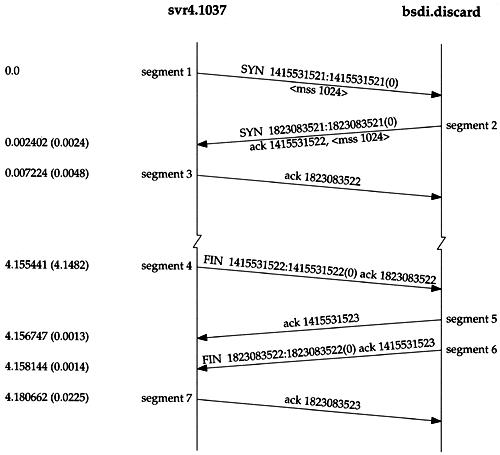
Connection Establishment Protocol
Now let's return to the details of the TCP protocol that are shown in Figure 18.3. To establish a TCP connection:
-
The requesting end (normally called the client ) sends a SYN segment specifying the port number of the server that the client wants to connect to, and the client's initial sequence number (ISN, 1415531521 in this example). This is segment 1.
-
The server responds with its own SYN segment containing the server's initial sequence number (segment 2). The server also acknowledges the client's SYN by ACKing the client's ISN plus one. A SYN consumes one sequence number.
-
The client must acknowledge this SYN from the server by ACKing the server's ISN plus one (segment 3).
These three segments complete the connection establishment. This is often called the three-way handshake.
The side that sends the first SYN is said to perform an active open . The other side, which receives this SYN and sends the next SYN, performs a passive open. (In Section 18.8 we describe a simultaneous open where both sides can do an active open.)
When each end sends its SYN to establish the connection, it chooses an initial sequence number for that connection. The ISN should change over time, so that each connection has a different ISN. RFC 793 [Postel 1981c] specifies that the ISN should be viewed as a 32-bit counter that increments by one every 4 microseconds. The purpose in these sequence numbers is to prevent packets that get delayed in the network from being delivered later and then misinterpreted as part of an existing connection.
How are the sequence numbers chosen ? In 4.4BSD (and most Berkeley-derived implementations ) when the system is initialized the initial send sequence number is initialized to 1. This practice violates the Host Requirements RFC. (A comment in the code acknowledges that this is wrong.) This variable is then incremented by 64,000 every half-second, and will cycle back to 0 about every 9.5 hours. (This corresponds to a counter that is incremented every 8 microseconds, not every 4 microseconds.) Additionally, each time a connection is established, this variable is incremented by 64,000.
The 4.1-second gap between segments 3 and 4 is the time between establishing the connection and typing the quit command to telnet to terminate the connection.
Connection Termination Protocol
While it takes three segments to establish a connection, it takes four to terminate a connection. This is caused by TCP's half-close. Since a TCP connection is full-duplex (that is, data can be flowing in each direction independently of the other direction), each direction must be shut down independently. The rule is that either end can send a FIN when it is done sending data. When a TCP receives a FIN, it must notify the application that the other end has terminated that direction of data flow. The sending of a FIN is normally the result of the application issuing a close.
The receipt of a FIN only means there will be no more data flowing in that direction. A TCP can still send data after receiving a FIN. While it's possible for an application to take advantage of this half-close, in practice few TCP applications use it. The normal scenario is what we show in Figure 18.3. We describe the half-close in more detail in Section 18.5.
We say that the end that first issues the close (e.g., sends the first FIN) performs the active close and the other end (that receives this FIN) performs the passive close. Normally one end does the active close and the other does the passive close, but we'll see in Section 18.9 how both ends can do an active close.
Segment 4 in Figure 18.3 initiates the termination of the connection and is sent when the Telnet client closes its connection. This happens when we type quit. This causes the client TCP to send a FIN, closing the flow of data from the client to the server.
When the server receives the FIN it sends back an ACK of the received sequence number plus one (segment 5). A FIN consumes a sequence number, just like a SYN. At this point the server's TCP also delivers an end-of-file to the application (the discard server). The server then closes its connection, causing its TCP to send a FIN (segment 6), which the client TCP must ACK by incrementing the received sequence number by one (segment 7).
Figure 18.4 shows the typical sequence of segments that we've described for the termination of a connection. We omit the sequence numbers. In this figure sending the FINs is caused by the applications closing their end of the connection, whereas the ACKs of these FINs are automatically generated by the TCP software.
Figure 18.4. Normal exchange of segments during connection termination.
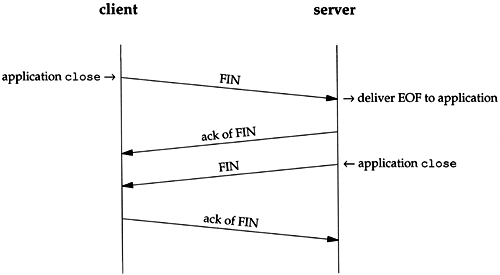
Connections are normally initiated by the client, with the first SYN going from the client to the server. Either end can actively close the connection (i.e., send the first FIN). Often, however, it is the client that determines when the connection should be terminated, since client processes are often driven by an interactive user , who enters something like "quit" to terminate. In Figure 18.4 we can switch the labels at the top, calling the left side the server and the right side the client, and everything still works fine as shown. (The first example in Section 14.4, for example, shows the daytime server closing the connection.)
Normal tcpdump Output
Having to sort through all the huge sequence numbers is cumbersome, so the default tcpdump output shows the complete sequence numbers only on the SYN segments, and shows all following sequence numbers as relative offsets from the original sequence numbers. (To generate the output for Figure 18.1 we had to specify the -S option.) The normal tcpdump output corresponding to Figure 18.1 is shown in Figure 18.5.
Figure 18.5. Normal tcpdump output for connection establishment and termination.
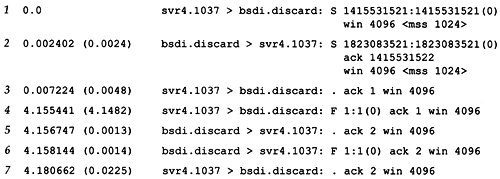
Unless we need to show the complete sequence numbers, we'll use this form of output in all following examples.
EAN: 2147483647
Pages: 378