16.3 An Example
16.3 An Example
Let's look at an example of BOOTP when an X terminal is bootstrapped. Figure 16.3 shows the tcpdump output. (The client's name is proteus and the server's name is mercury . This tcpdump output was obtained on a different network from the one we've been using for all the other examples in the text.)
Figure 16.3. Example of BOOTP being used to bootstrap an X terminal.
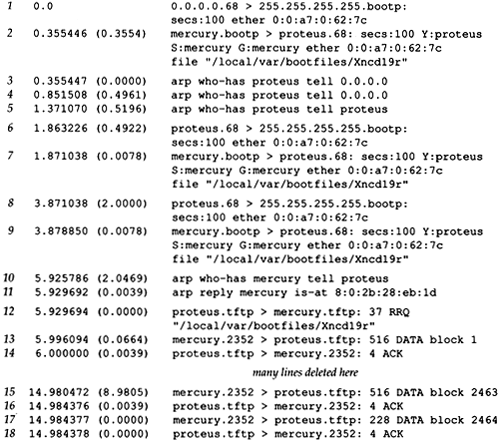
In line 1 we see the client's request from 0.0.0.0.68, destined for 255.255.255.255.67. The only fields the client has filled in are the number of seconds and its Ethernet address. We'll see that this client always sets the number of seconds to 100. The hop count and transaction ID are both 0 since they are not output by tcpdump. (A transaction ID of 0 means the client ignores the field, since it would set this field to a random number if it was going to verify the returned value in the response.)
Line 2 is the reply from the server. The fields filled in by the server are the client's IP address (which tcpdump prints as the name proteus ), the server's IP address (printed as the name mercury ), the IP address of a gateway (printed as the name mercury ), and the name of a boot file.
After receiving the BOOTP reply, the client immediately issues an ARP request to see if anyone else on the network has its IP address. The name proteus following who-has corresponds to the target IP address (Figure 4.3), and the sender's IP address is set to 0.0.0.0. It sends another identical ARP request 0.5 second later, and another one 0.5 second after that. In the third ARP request (line 5) it changes the sender's IP address to be its own IP address. This is a gratuitous ARP request (Section 4.7).
Line 6 shows that the client waits another 0.5 second and broadcasts another BOOTP request. The only difference between this request and line 1 is that now the client puts its own IP address in the IP header. It receives the same reply from the same server (line 7). The client waits another 2 seconds and broadcasts yet another BOOTP request (line 8) and receives the same reply from the same server.
The client then waits another 2 seconds and sends an ARP request for its server mercury (line 10). The ARP reply is received and the client immediately issues a TFTP read request for its boot file (line 12). What follows are 2464 TFTP data packets and acknowledgments. The amount of data transferred is 512 — 2463 + 224 = 1,261,280 bytes. This loads the operating system into the X terminal. We have deleted most of the TFTP lines from Figure 16.3.
One thing to notice, when comparing this TFTP exchange with Figure 15.2, is that here the client uses the TFTP well-known port (69) for the entire transfer. Since one of the two partners is using port 69, tcpdump knows that the packets are TFTP messages, so it is able to interpret each packet using the TFTP protocol. This is why Figure 16.3 indicates which packets contain data, which contain acknowledgments, and what the block number is for each packet. We didn't get this additional information in Figure 15.2 because neither end was using TFTP's well-known port for the data transfer. Normally the TFTP client cannot use TFTP's well-known port, since that port is used by the server on a multiuser system. But here the system is being bootstrapped, so a TFTP server is not provided, allowing the client to use the port for the duration of the transfer. This also implies that the TFTP server on mercury doesn't care what the client's port number is ”it sends the data to the client's port, whatever that happens to be.
From Figure 16.3 we see that 1,261,280 bytes are transferred in 9 seconds. This is a rate of about 140,000 bytes per second. While this is slower than most FTP file transfers across an Ethernet, it is not that bad for a simple stop-and-wait protocol such as TFTP.
What follows as this X terminal is bootstrapped are additional TFTP transfers of the terminal's font files, some DNS name server queries, and then the initialization of the X protocol. The total time in Figure 16.3 was almost 15 seconds, and another 6 seconds is taken for the remaining steps. This gives a total of 21 seconds to bootstrap the diskless X terminal.
EAN: 2147483647
Pages: 378