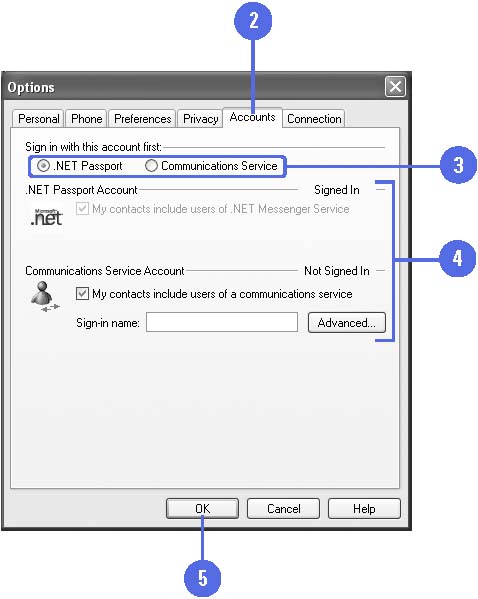Selecting a Messaging Service
| Windows Messenger uses different services to exchange messages, files, and other information. The default service is .NET Messenger Service, which individuals mostly use. For those working in a corporation, Windows Messenger also supports Communications Service for networks that use SIP-server technology, and Exchange Instant Messaging for networks that use Microsoft Exchange Server. You can set up Windows Messenger to access more than one type of messaging service. However, you need to specify which service starts first when you start Windows Messenger. Select a Messaging Service
|