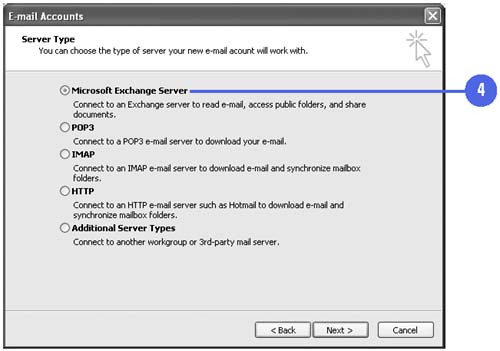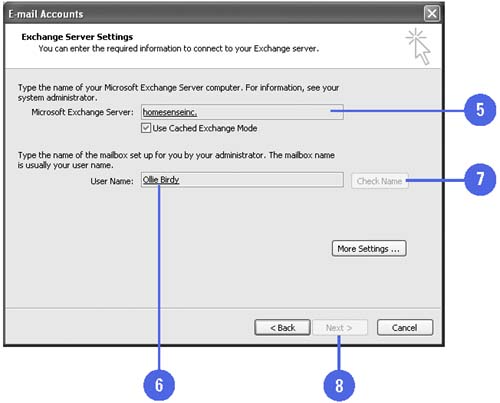Configuring the Exchange Connector
| When you have an Exchange Server you will need to install the Outlook Exchange Connector to be able to communicate with your Exchange Server. Using the Exchange Connector has many new features such as Cached Exchange Mode which will download your e-mail where you can now store up to 20 gigabytes of data in your OST, encrypting your communications to Exchange, RPC over HTTP feature which enables users to log on to Exchange servers without a Virtual Private Network Connection, and slow connection support for users who have slow communications to their Exchange Server. Connect to Your Exchange Server for the First Time
|
- Using SQL Data Definition Language (DDL) to Create Data Tables and Other Database Objects
- Working with Queries, Expressions, and Aggregate Functions
- Using Keys and Constraints to Maintain Database Integrity
- Retrieving and Manipulating Data Through Cursors
- Monitoring and Enhancing MS-SQL Server Performance