PropertyGrid
The PropertyGrid control displays information about an object in a format similar to the one used by the Properties window at design time. The control lets the user organize the properties alphabetically or by category, and lets the user edit the property values. Figure G-20 shows a PropertyGrid displaying information about an Employee object.
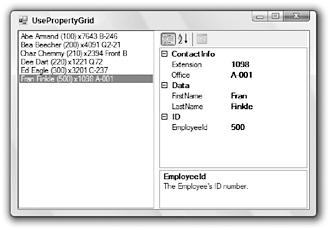
Figure G-20: The PropertyGrid control displays an object’s properties.
The control’s two most important properties are SelectedObject and SelectedObjects, which get or set the object(s) associated with the PropertyGrid.
The PropertyGrid control only displays object properties not public variables. It also only displays properties that are browsable. If you give a property the Browsable(False) attribute, the Property?Grid will not display it.
For more information, refer to the PropertyGrid class’s web page at msdn.microsoft.com/library/ en-us/cpref/html/frlrfsystemwindowsformspropertygridclasstopic.asp.
EAN: N/A
Pages: 417