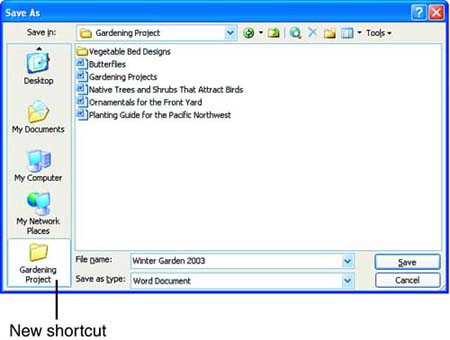Getting to Your Favorite Folders
| If a folder that you use frequently is buried deep in the structure on your hard disk or is on another network computer, it can be time-consuming to navigate to it in the Open and Save As dialog boxes. Fortunately, you can avoid this hassle by creating a shortcut to the folder in your Places list. The shortcut simply points to the folder; clicking it opens the folder just as if you clicked the item itself. Follow these steps to create a shortcut to a folder in your Places list:
|
EAN: 2147483647
Pages: 315