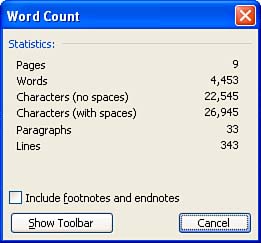Getting a Word Count
| Whether you've been asked to submit a biography of 100 words or fewer, or to write a paper no longer than 4000 words, you will appreciate Word's ability to serve up these statistics with a click of the mouse. To check the number of words in your document, choose Tools, Word Count. The Word Count dialog box, shown in Figure 2.32, appears with a word count, as well as a count of pages, characters , paragraphs and lines. Figure 2.32. The Word Count dialog box reports the number of words in the text you've selected. If your document contains footnotes or endnotes, you can mark the Include Footnotes and Endnotes check box to include that text in your word count. If you need to check your word count frequently, click the Show Toolbar button, and then click Cancel. The Word Count toolbar appears on top of your document (see Figure 2.33). Display the drop-down list to see the same statistics that are presented in the Word Count dialog box, and click the Recount button whenever you need to update the numbers . Figure 2.33. The Word Count toolbar gives you quick access to your word count statistics. |
EAN: 2147483647
Pages: 315