10.7 NLB
|
| < Day Day Up > |
|
NLB from Microsoft is a software solution-it doesn't need any special hardware to make it work. It comes as part of Windows 2000 Server, Advanced Server, and Datacenter Server. Microsoft Application Center is used to manage these NLB features using its centralized management interface. See Chapter 8 for further coverage of Application Center Server and load balancing.
10.7.1 CLB
CLB allows COM+ components to be load-balanced, reducing the potential bottleneck of the business component layer. More complex applications can sometimes make a lot of use of the component layer, which results in a huge demand for component resources; if they are physically located on the Web server, scalability of the Web site would be dramatically reduced. With CLB the components can also be installed on a separate physical server, which can be optimized with CLB and lots of memory.
As with NLB, CLB has been around since the early beta days of Windows 2000. It soon became apparent that it was a good idea, but poorly executed since the management of the components was complex.
Application Center Server can also be used to manage component load balancing, as well as network load balancing. It also removes the possible single point of failure inherent in earlier designs.
How CLB Works
In essence, CLB distributes COM+ activations using a list of potential servers and their recorded response times. The servers are clustered together; this is known as the Web-tier cluster. A table of response times (the routing list) is dynamically updated every 200 ms, with the fastest responding server placed at the top and the others ranked under it. The routing list is copied to each server in the Web-tier cluster, so if a server fails, the routing list is still available and CLB distribution continues as normal. This removes any likely single point of failure (see Figure 10.1).
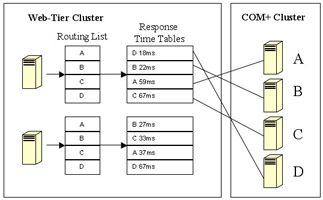
Figure 10.1: CLB, routing tables, and the COM+ cluster.
The good news for the programmer is that no code changes are needed to make use of CLB, and once it is set up, it should just work and be transparent to users and developers alike (see Figure 10.2).
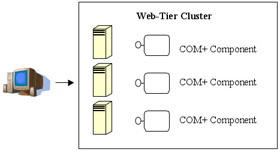
Figure 10.2: Installing the components directly on the Web-tier cluster.
When Not To Use CLB
It must be said that there are times when using CLB will adversely affect the performance of your application-strange as it may seem. By using CLB you are calling across multiple servers across a network configuration. This will, by definition, incur a cost, due to the bandwidth of the network. If throughput is essential for your site, Microsoft recommends that the components be installed locally on the Web-tier servers and that you do away with the separate component servers.
|
| < Day Day Up > |
|
EAN: 2147483647
Pages: 136