5.2 The Business Desk
|
| < Day Day Up > |
|
Business managers will spend their time managing a Commerce Server site using the business desk application. This can range from changing price information to running activity reports against the activity logs (see Figure 5.6).
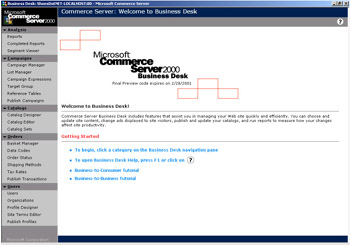
Figure 5.6: The business desk.
The business desk has two elements. The business desk application is used to manage and analyze a site and is available via a secure login to support remote access. The business desk client is software that is installed on a local client that will then connect to the business desk application. There are possible performance implications when using the client to access the business desk, and Microsoft recommends that a high-speed line be installed between the client and the business desk. This is not suitable for use across a slow-speed hotel connection!
The business desk does use role-based security, so that only users with appropriate rights can manage specific modules. Any user not permitted to use a piece of business desk functionality will automatically have that module removed from his or her navigation window within the business desk. While this will not prevent a targeted attack on your site from within the business desk, it does prevent users from working on modules that are not in their remit. In addition, this level of security does not prevent the data being changed directly in the SQL Server database used to store the site information. If you need this additional security, the database will have to be secured using SQL Server features.
|
| < Day Day Up > |
|
EAN: 2147483647
Pages: 136