Rules for Project Web Sites
Projects and project teams are the lifeblood of any organization. To help team members stay in touch with each other, and provide forums for discussion, you may want to create a project Web site.
Creating a Project Web Site
FrontPage 2003 provides a ready-to-use project Web site that comes with a standard set of pages designed to make it easy for teams to collaborate. You can create a project Web site by completing the following steps:
-
Click the down arrow to the right of the New tool, then select Web Site.
-
In the Web Site Templates dialog box, select the Add To Current Web Site check box, if you want to add a project area to the current FrontPage web.
-
When you double-click Project Web Site, FrontPage 2003 will create the Web site for you, complete with all the pages you need to get started.
Understanding the Project Web Site
Figure 3-8 shows the main page of the project Web site. After you create a project Web site, you ll want to update the site to meet the requirements of your team. Start by examining the pages that are available, including:
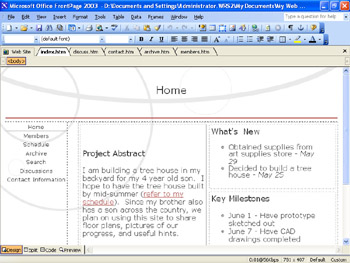
Figure 3-8: Like the support Web site, the project Web site s main page provides the key links to other pages, and introduces the purpose of the site.
-
Archive A page you can use to provide links to important documents, files and reports .
-
Contact Us A page for listing contact information, so that others in the organization can contact the project team.
-
Knowledge Base A discussion area for common questions and answers about the project.
-
Members A bibliography page for listing team members and their contact information.
-
Requirements Discussion A discussion area, where team members can discuss project requirements.
-
Schedule A page for listing the project timeline and milestones.
-
Search Allows team members or others to search the project Web site.
Customizing the Project Web Site
The project Web site is an excellent starter site, but it isn t meant to be a finished product. So, before you publish this site and make it available for browsing, you ll want to tailor it for your project.
The things you may want to do to prepare the project Web site for use are the same as for the customer support Web site. You may want to:
-
Change the look and feel of the Web site, using themes.
-
Update the page banner and navigation bar settings for each page, so it is specific to your project.
-
Tailor the text of pages within the Web site for your project.
Don t forget to tailor both the knowledge base discussion and the project requirements discussion. Start with the main discussion page (discuss.htm), and work your way to the individual pages for each discussion (reqtoc.htm and kbtoc.htm).
EAN: 2147483647
Pages: 179