Customizing and Enhancing SharePoint
| Because SharePoint sites are built on ASP.NET, they are extensible through the .NET framework. The Object Model is available for building custom SharePoint solutions, and SOAP access provides for remote programming. This provides a platform for customizations such as development of custom alert types to integrate with the organization's data sources. In addition, Windows SharePoint Services and SharePoint Portal Server 2003 provide a number of tools that facilitate customization of the environment, and many third-party applications and add-ons are available. Using the Browser to Customize SharePointIn SharePoint Portal 2001, there was a template that contained three "zones" for placing Web Parts, producing a three-column view. SharePoint 2003 offers additional zone layouts to choose from, making customization much more user friendly. There is also a new Web Part task pane that enables users to easily customize sites. It provides the ability to
The site administrator can control what goes into the Web Part libraries and who has access to the libraries for adding Web Parts to a site. Figure 2.5 shows the Add Web Parts task pane, the available Web Part libraries, and several of the Web Parts contained within the Team Web Site Gallery. Figure 2.5. Displaying the Add Web Parts task pane.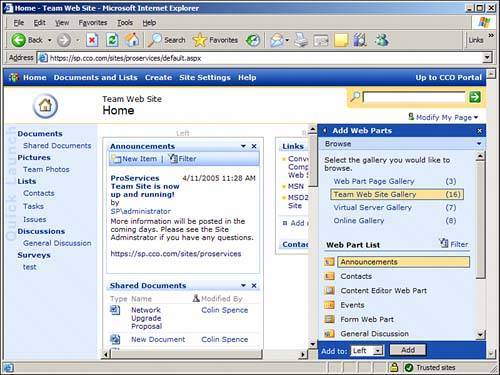 Development Enhancements for Site TemplatesWindows SharePoint Services includes multiple templates that can be used when you create a new site. Each template includes a set of features from Windows SharePoint Services to satisfy a specific collaboration need. Templates are included for
Figure 2.6 shows the default templates available from SharePoint Portal Server 2003 along with two additional templates: the Great Plains Site template and a CCO Project Template. Figure 2.6. Template selection options.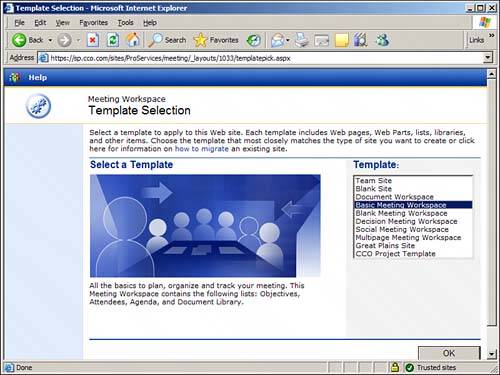 If these don't satisfy the organization's requirements, customized templates can be created by using browser-based customization features, FrontPage 2003 or another web design tool, or through custom programming. For example, if an organization always put its company logo on the home page and used specific Web Parts unique to the organization, the organization could save the site as a template and then just duplicate the template when necessary to maintain consistency and security. Expanding on Microsoft Office ComponentsMicrosoft Office Components take advantage of enhanced features of the Office 2003 products to provide an efficient and easy way to access information through a team website. The Office Components consist of a series of Web Parts and DSP adapters that help an organization customize and integrate the application interface:
DSP adapters are web services that access or manipulate information from various sources and return XML data. Two DSP adapters are installed with Microsoft Office Components for SharePoint Products and Technologies:
Improving on FrontPage 2003 IntegrationIn SharePoint Portal 2001, modifying SharePoint sites required FrontPage 2002, the Software Development Kit (SDK), or the limited set of browser-based tools. FrontPage 2003 offers enhanced features and is more tightly integrated with Windows SharePoint Services. Web Parts can be previewed in FrontPage 2003 before being published to the SharePoint site. FrontPage 2003 can be used to back up and restore Windows SharePoint Services sites, providing a much needed feature lacking in SharePoint Portal 2001. Other features provided in FrontPage 2003 include the ability to
Enhancing and Expanding SharePoint with Third-Party ApplicationsAs the SharePoint products grow in popularity, an ever-increasing number of third-party products are becoming available that enhance SharePoint's built-in capabilities and enable SharePoint-based sites and portals to connect to other applications. A review of the different products available is outside the scope of this chapter, but some information is provided in this section to assist in the research process. An excellent place to start is on Microsoft's website, with its SharePoint Products and Technologies Web Component Directory (http://www.microsoft.com/sharepoint/downloads/components/search.asp). These components include
Because the list is extensive, (more than 350 listings), searches can be done by name, company, or category. Categories include the following:
More specific examples of third-party products that extend SharePoint's functionality are given throughout the book. Chapter 3, "Understanding Organizational Uses of SharePoint Technologies," discusses how some of the products are critical to the design of fully featured SharePoint solutions. |
EAN: 2147483647
Pages: 288