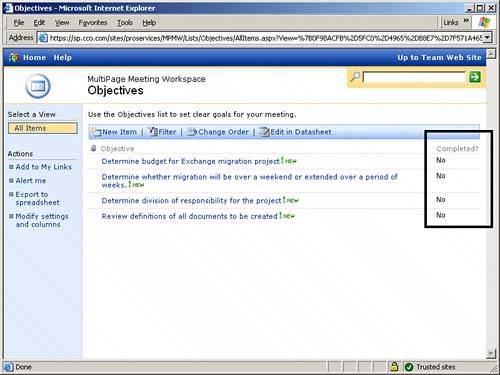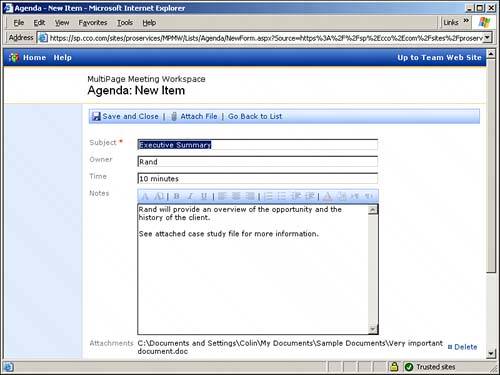| SharePoint 2003 contains standard lists developed to support the meeting process. These are fairly simplistic for the most part, and may need some fine tuning to meet the needs of the organization. These changes could involve simply adding some columns to the lists, or changing the way the List views are displayed on the home page of the meeting workspace. The meeting lists are as follows: Objectives This very simple Web Part includes only one column by default, titled Objective, that can contain multiple lines of text. A common practice is to add a "Completed?" column so the workspace manager can verify that each objective has actually been met. Figure 13.12 shows the objectives list with the added "Completed?" column, with a default value set to No. Figure 13.12. Customized objectives list. 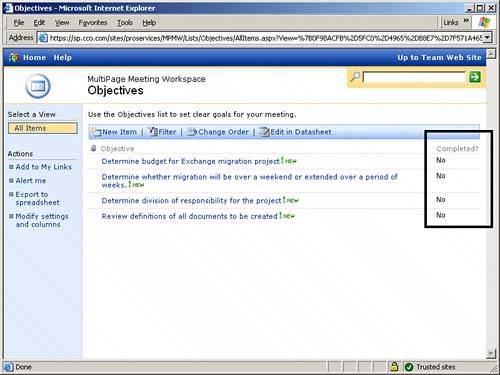
Attendees Contains the names of the people invited to the meeting and whether they are planning to attend. Attendees can also enter notes that everyone can view. The attendees list can also be used for instant messaging if a SharePoint-compatible instant messenger application is available (such as Microsoft Windows Messenger, MSN Messenger, or Exchange Instant Messaging Service). Figure 13.13 shows the page used to input attendee information. Note that attendees can be pulled from an Outlook address book as well. Figure 13.13. New Item page for attendees list. 
Agenda Contains the topics covered at the meeting, who is responsible for the topic, and how much time is allocated for the topic, as shown in Figure 13.14. This provides attendees with a clear picture of how the meeting will proceed. Figure 13.14. New Item page for agenda list. 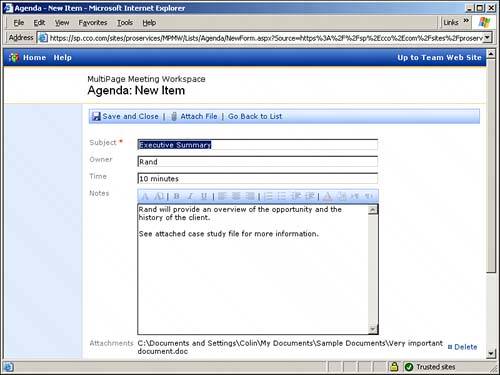
Decisions Used to document decisions made during the meeting or topics brought up where a decision needs to be made. The topic or decision is listed, along with the contact person (in plain text) and the status of the decision (approved, pending approval, or proposed). It can be used to ensure that attendees are all on the same page regarding what transpired, and as an information source about the meeting for people who did not attend. Things to Bring This list is used to inform people about what to bring to the meeting, and for assigning specific people to bring specific items. For each item, a comment can be added, and an owner assigned (in plain text). Text Box Although included in the area with the other lists, the text box is not really a list, but an area where free-form text can be entered. One common use for a text box is for directions to the meeting site. It could also be used for a general announcement.
These lists, combined with other SharePoint lists and Web Parts, are used to create meeting templates. There are five different default templates for meeting workspace sites and each contain slightly different Web Parts. However, most of these templates include the basic meeting Web Parts and lists for objectives, attendees, and agenda. You can also create your own templates. |