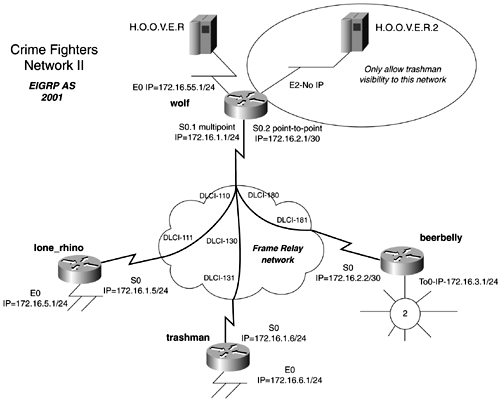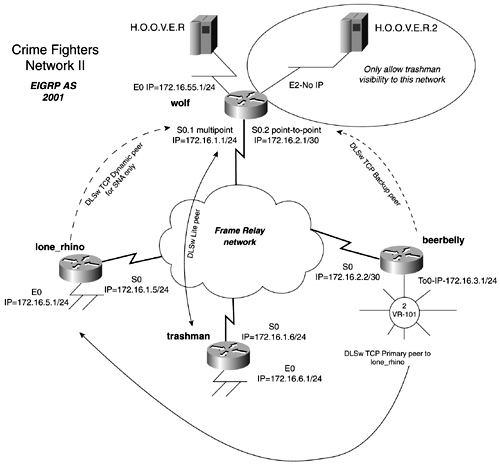Lab 27: DLSw+ TCP, LLC2, Promiscuous, Dynamic, and Backup Peer Configuration ”Part I Practical Scenario DLSw+ provides an effective way, if not the best way, to transport legacy protocols over a TCP network. Advanced configuration of DLSw+ can be used to control traffic and to provide enhanced backup capabilities. This lab gives you extensive practice in configuring multiple types of DLSw+ peers. In this lab, you will practice configuring DLSw+ TCP peers, LLC2 peers, promiscuous peers, backup peers, and dynamic peers. You also will control traffic with SAP filters and port lists. Lab Exercise Our original crime fighters are back in this exercise. They currently transport SNA and NetBIOS across a Frame Relay network, using transparent bridging and remote source-route bridging. The crime fighters have two supercomputers, the H.O.O.V.E.R. and H.O.O.V.E.R.2. They would like to provide access to these computers by DLSw. Your task is to configure DLSw+ with the following strict guidelines set forth by the crime fighters: -
Configure an IP network, as depicted in Figure 13-47, using EIGRP as the routing protocol and 2001 as the Autonomous System ID. Figure 13-47. Crime Fighters Network, Part II 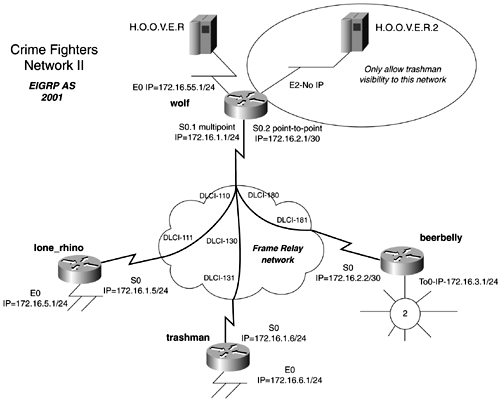 -
Configure the Frame Relay network as depicted in Figure 13-47. -
Configure the DLSw+ peers on the network as depicted in Figure 13-48. Abide by the following guidelines: Figure 13-48. Crime Fighters Network with DLSw Peers 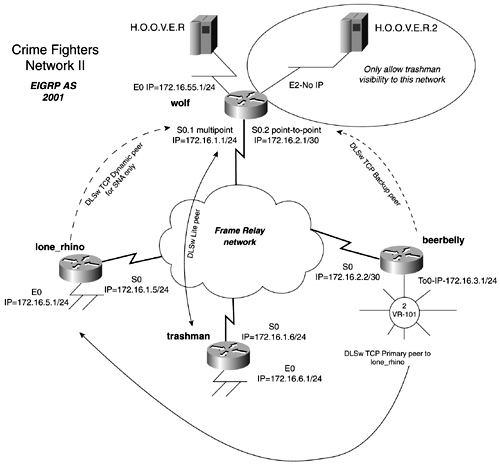 -
- Configure DLSw+ Lite between the wolf router Ethernet 2 segment and trashman's Ethernet segment. This is the only remote-peer statement that you can configure on the wolf router. -
- Configure DLSw+ so that trashman only has visibility and reachability to the Ethernet segment that the H.O.O.V.E.R.2 mainframe is on. No other DLSw+ peer should see the Ethernet segment that H.O.O.V.E.R.2 resides on. -
- Configure a dynamic SNA TCP peer from lone_rhino to the wolf router. This peer should time out after seven minutes without traffic. Only SNA can bring up this dynamic peer. The peer should transport only SNA between the Ethernet segment of lone_rhino and the E0 segment of the wolf router, where the H.O.O.V.E.R mainframe resides. -
- Configure a TCP peer to transport data from the Token Ring segment on the beerbelly router to the Ethernet segment that the H.O.O.V.E.R mainframe resides on, on the wolf router. -
- Configure a backup peer from beerbelly to the lone_rhino router, backing up the peer from beerbelly to the wolf. The backup peer should remain up as long as a circuit is active. If the primary peer becomes active, ensure that it will not tear down the active circuit on the backup peer. Lab Objectives -
Configure the Crime Fighters Network as depicted in Figures 13-47 and 13-48. Configure IP as denoted. Use EIGRP as the routing protocol, with an Autonomous System ID of 2001. Because this network is an evolution of the previous lab, you might use that same configuration to begin this lab. -
Use Frame Relay as the data link protocol on the WAN. Configure a Frame Relay multipoint network between the wolf, lone_rhino, and trashman routers. Configure a Frame Relay point-to-point network between the wolf and beerbelly routers. -
Configure the DLSw+ peers on the network as depicted in Figure 13-48. Abide by the following guidelines: -
- Configure DLSw+ Lite between the wolf router Ethernet 2 segment and trashman's Ethernet segment. This is the only remote-peer statement that you can configure on the wolf router. -
- Configure DLSw+ so that trashman only has visibility and reachability to the Ethernet segment that the H.O.O.V.E.R.2 mainframe is on. No other DLSw+ peer should see the Ethernet segment that H.O.O.V.E.R.2 resides on. -
- Configure a dynamic SNA TCP peer from lone_rhino to the wolf router. This peer should time out after seven minutes without traffic. Only SNA can bring up this dynamic peer. The peer should transport only SNA between the Ethernet segment of lone_rhino and the E0 segment of the wolf router, where the H.O.O.V.E.R mainframe resides. -
- Configure a TCP peer to transport data from the Token Ring segment on the beerbelly router to the Ethernet segment that the H.O.O.V.E.R mainframe resides on, on the wolf router. -
- Configure a backup peer from trashman to the lone_rhino router, backing up the peer from trashman to the wolf. The backup peer should remain up as long as a circuit is active. If the primary peer becomes active, ensure that it will not tear down the active circuit on the backup peer. Equipment Needed -
Five Cisco routers. Four will be connected through V.35 back-to-back cables or in a similar manner to a Frame Relay switch. -
Five LANs segments, provided by hubs or switches. One router will need two Ethernet interfaces. One other router will need to be a Token Ring interface. Physical Layout and Prestaging Note: You can use the same Frame Relay configuration from the previous lab. -
Connect the hubs and serial cables to the routers, as shown in Figure 13-47. -
A Frame Relay switch with three PVCs also is required. Example 13-56 lists the Frame Relay configuration used in this lab. Example 13-56 Frame Relay Switch Configuration hostname frame_switch ! interface Serial0 no ip address encapsulation frame-relay no fair-queue clockrate 148000 frame-relay intf-type dce frame-relay route 111 interface Serial1 110 ! interface Serial1 no ip address encapsulation frame-relay clockrate 148000 frame-relay intf-type dce frame-relay route 110 interface Serial0 111 frame-relay route 130 interface Serial3 131 frame-relay route 180 interface Serial5 181 ! <<<text omitted>>> ! interface Serial3 no ip address encapsulation frame-relay clockrate 64000 frame-relay intf-type dce frame-relay route 131 interface Serial1 130 ! <<<text omitted>>> ! interface Serial5 no ip address encapsulation frame-relay clockrate 64000 frame-relay intf-type dce frame-relay route 181 interface Serial1 180 |