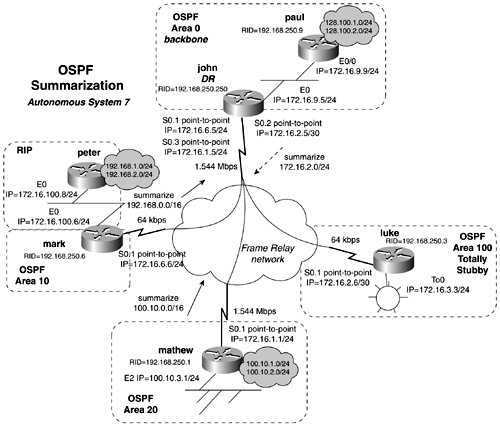Lab 25: OSPF Multiple Area Routing, Route Redistribution and Summarization-Part II
| < Free Open Study > |
OSPF SummarizationOSPF allows for two forms of summarization. One form of summarization is used when summarizing routes redistributed into OSPF from another routing protocol. The other form of summarization is used when summarizing an area. With both forms of summarization, summary LSAs are created and flooded toward Area 0, or the backbone area. The backbone area, in turn , floods the link states to the other areas. Use these guidelines when configuring summarization in OSPF:
To summarize external routes, or routes redistributed into OSPF, use the following router command on the ASBR: Router(config-router) summary-address network_address network_mask [ tag tag_number ] The tag parameter can be used in the same manner as it is during redistribution, to mark routes with a numeric number. To summarize routes from one OSPF area into Area 0, use the following router command: Router(config-router) area area_id range network_address network_mask In Figure 12-10, we have modified the network once again. We have changed some interfaces and increased the networks in the RIP domain. OSPF Area 20 now contains the subnets 100.10.1.0/24 to 100.10.3.0/24. First, you will want to summarize these networks into a single route, 100.10.0.0/16. To accomplish this, you will use the router command area 20 range 100.10.0.0 255.255.0.0 on the ABR, or the router john. The router john will advertise the summary route 100.10.0.0/16 to mark. This is referred to as interarea summarization. Figure 12-10. Summarizing OSPF This network must use another form of interarea summarization for full IP connectivity to the RIP domain. The RIP Ethernet interface has an IP address on a 24-bit boundary. Recall from Chapter 9, "Distance Vector Protocols: Routing Information Protocol Versions 1 and 2 (RIP-1 and RIP-2)," that for RIP to receive a route, it must be on a natural bit boundary 8, 16, or 24, or on the same bit boundary that the interface receiving the route is on ”in this case, a 24-bit boundary. This is true for IGRP as well. All of the networks in the OSPF domain reside on a 24-bit boundary except for the Frame Relay point-to-point network between the routers john and luke. To accommodate RIP, you must summarize the Frame Relay point-to-point network at a 24-bit boundary. To summarize the 172.16.2.4/30 network into 172.16.2.0/24, use the area 100 range 172.16.2.0 255.255.255.0 command on the router john. The router john will now advertise the summary route 172.16.2.0/24 to mark and finally to peter. Example 12-24 lists the route table on the mark router. Example 12-24 Route Table of the mark Router mark# show ip route Codes: C - connected, S - static, I - IGRP, R - RIP, M - mobile, B - BGP D - EIGRP, EX - EIGRP external, O - OSPF, IA - OSPF inter area N1 - OSPF NSSA external type 1, N2 - OSPF NSSA external type 2 E1 - OSPF external type 1, E2 - OSPF external type 2, E - EGP i - IS-IS, L1 - IS-IS level-1, L2 - IS-IS level-2, ia - IS-IS inter area * - candidate default, U - per-user static route, o - ODR P - periodic downloaded static route Gateway of last resort is not set 100.0.0.0/16 is subnetted, 1 subnets O IA 100.10.0.0 [110/129] via 172.16.6.5, 00:26:45, Serial0.1 172.16.0.0/24 is subnetted, 6 subnets O IA 172.16.9.0 [110/74] via 172.16.6.5, 00:26:45, Serial0.1 C 172.16.6.0 is directly connected, Serial0.1 O IA 172.16.1.0 [110/128] via 172.16.6.5, 00:26:45, Serial0.1 O IA 172.16.2.0 [110/128] via 172.16.6.5, 00:26:45, Serial0.1 O IA 172.16.3.0 [110/134] via 172.16.6.5, 00:26:45, Serial0.1 C 172.16.100.0 is directly connected, Ethernet0 128.100.0.0/24 is subnetted, 2 subnets O E2 128.100.1.0 [110/20] via 172.16.6.5, 00:26:45, Serial0.1 O E2 128.100.2.0 [110/20] via 172.16.6.5, 00:26:45, Serial0.1 R 192.168.1.0/24 [120/1] via 172.16.100.8, 00:00:06, Ethernet0 R 192.168.2.0/24 [120/1] via 172.16.100.8, 00:00:07, Ethernet0 mark# The final summary that you want to perform is external summarization. On the mark router, you want to summarize the two RIP routes 192.168.1.0/24 and 192.168.2.0/24 into a single OSPF route 192.168.0.0/16. To perform this task, use the OSPF router command summary-address 192.168.0.0 255.255.0.0. Example 12-25 lists the routing protocol configurations of the john and mark routers, respectively. Example 12-25 john and mark Configurationshostname mark ! router ospf 7 router-id 192.168.250.6 summary-address 192.168.0.0 255.255.255.0 redistribute rip subnets passive-interface Ethernet0 network 172.16.6.0 0.0.0.255 area 10 default-metric 10 ! router rip redistribute ospf 7 passive-interface Serial0 network 172.16.0.0 default-metric 3 ! ____________________________________________________________________ hostname john ! router ospf 7 router-id 192.168.250.250 area 7 stub area 20 range 100.10.0.0 255.255.0.0 area 100 stub no-summary area 100 range 172.16.2.0 255.255.255.0 network 172.16.1.0 0.0.0.255 area 20 network 172.16.2.4 0.0.0.3 area 100 network 172.16.6.0 0.0.0.255 area 10 network 172.16.9.0 0.0.0.255 area 0 ! Example 12-26 lists the route table of paul, listing all the summary routes. Example 12-26 Route Table of paul paul# show ip route <<<text omitted>>> Gateway of last resort is not set 100.0.0.0/16 is subnetted, 1 subnets O IA 100.10.0.0 [110/75] via 172.16.9.5, 1d22h, Ethernet0/0 172.16.0.0/24 is subnetted, 6 subnets C 172.16.9.0 is directly connected, Ethernet0/0 O IA 172.16.6.0 [110/74] via 172.16.9.5, 1d22h, Ethernet0/0 O IA 172.16.1.0 [110/74] via 172.16.9.5, 1d22h, Ethernet0/0 O IA 172.16.2.0 [110/74] via 172.16.9.5, 1d22h, Ethernet0/0 O IA 172.16.3.0 [110/80] via 172.16.9.5, 1d22h, Ethernet0/0 O E2 172.16.100.0 [110/10] via 172.16.9.5, 01:19:17, Ethernet0/0 128.100.0.0/24 is subnetted, 2 subnets C 128.100.1.0 is directly connected, Loopback20 C 128.100.2.0 is directly connected, Loopback21 O E2 192.168.0.0/16 [110/10] via 172.16.9.5, 00:01:17, Ethernet0/0 paul# |
| < Free Open Study > |
EAN: 2147483647
Pages: 283