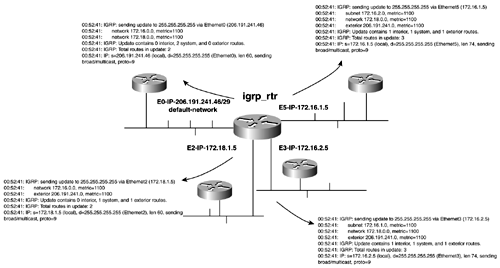Technical Overview of IGRP IGRP is cast as a classful distance vector protocol that interfaces directly with the IP layer as protocol Type 9. It uses the concept of autonomous systems, where it periodically broadcasts its entire routing table to all of its neighbors. IGRP deploys several timers and metrics to control route validity. IGRP uses these mechanisms in the following manner: -
Routing updates ” Upon initialization, and every 90 seconds after that, IGRP broadcasts a routing update out all IGRP interfaces. This update includes all routes, as well as the route type and metric. This update includes every route in the route table, except routes suppressed by split horizon and filters. IGRP also uses Flash updates. Whenever network topology changes, IGRP sends out a Flash update to all its neighbors. The Flash update contains the entire route table. -
Timers ” A 90-second timer called the update timer triggers the sending of another routing update when the 90 seconds expires . When a route is learned from a neighbor, an invalid timer for the route is set to three times the update timer, or 270 seconds. A flush timer is also set at this time; the default value of the flush timer is seven times the update timer, or 630 seconds. All the timers are defined as follows : - - Update timer ” This timer dictates how long a router waits between sending route advertisements. All route advertisements are offset by a random jitter to prevent synchronization problems.
- - Invalid timer ” This timer dictates how long a router continues to advertise a route until it receives another update. When the invalid timer expires before an update, the route is marked as unreachable.
- - Flush timer ” This timer dictates how long a router holds and advertises the route as unreachable before removing it from the routing table.
- - Hold-down timer ” When a route becomes unreachable, or if the next -hop router increases the metric of the route, it is placed in holddown. The hold-down timer is three times the update timer plus 10 seconds; the default value is 280 seconds. Hold-down timers also prevent the router from receiving new information during convergence periods.
The default timers can be changed with the timers basic update invalid holddown flush [sleeptime] command. The sleeptime parameter instructs the router to wait a specified period of time before sending a routing update after receiving a triggered update. IGRP deploys the concepts of split horizon and poison reverse to prevent routing loops . These concepts are described as follows: -
Split horizon ” IGRP uses split horizon to prevent routing loops. Recall from earlier chapters that split horizon is the rule that information about a route is not be sent out the same interface or subinterface from which the route was received. By default, split horizon is enabled on all interfaces. This can be disabled with the no ip split-horizon interface command. -
Poison reverse ” The router sends a poison reverse update to remove a route and place it in holddown. This is done to avoid a routing loop. A split horizon update is sent when a router detects a metric increase of 1.1 or greater. IGRP does this by setting the composite metric to 4,294,967,295 and advertising the route back to the source. IGRP Route Types As you can see, the operation of the IGRP timers is similar to that of RIP's timers. One way in which the two routing protocols differ is in the way they advertise routes. The three major categories of IGRP routes follow: -
Exterior route ” An exterior route is a route flagged by the ip default-network a.b.c.d command. If the router has the ip classless command and IGRP has a default network configured, the router forwards any packets to the default network that it does not have a specific route to. -
Interior or subnet route ” A route is advertised as an interior route if the route is part of the major subnet class of the interface sending the route. -
System or network route ” A route is advertised as a system route if the route is not part of the major subnet class of the interface sending the route. System routes always are advertised as a summary route on the major class boundary. Figure 10-1 illustrates the router advertising all three types of routes. In this example, the router highlighted has the ip default-network 206.191.241.0 command set in its configuration . This command flags the 206.191.241.0 route as an exterior route when advertising it. Figure 10-1. IGRP Routing Updates 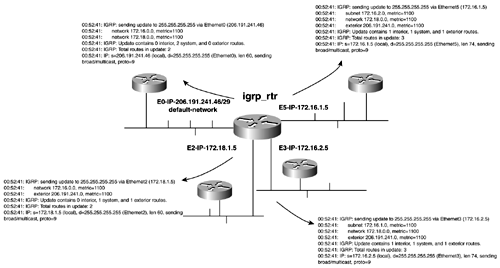 In this example, igrp_rtr has four interfaces in the same autonomous system. The Ethernet 5 (E5) interface is in subnet 172.16.1.0/24. Therefore, IGRP advertises the 172.16.2.0 route as a subnet route out the E5 interface. This is because the interface sending the route is in the same major class boundary as the route itself. IGRP advertises the 172.18.1.0/24 route as a summary route of 172.18.0.0 out the E5 interface. This is because the sending interface is in a different major class boundary. Finally, IGRP advertises the 206.191.241.40/29 route as the exterior route 206.191.241.0. The receiving IGRP router treats this route as its default route, or gateway of last resort. IGRP Metric Types Another significant enhancement that IGRP provides over RIP is the use of complex composite metrics. Bandwidth, delay, load, reliability, and MTU are the submetrics. By default, IGRP chooses a route based primarily on bandwidth and delay. For a complete explanation on how the composite metric is derived and influenced by setting k values, see Chapter 11, "Hybrid: Enhanced Interior Gateway Routing Protocol (EIGRP)." The following list provides a more detailed description of the five IGRP metrics: -
Bandwidth ” Bandwidth is expressed in units of kilobits. It must be statically configured to accurately represent the interfaces that IGRP is running on. For example, the default bandwidth of a 56-kbps interface and a T1 interface is 1544. To accurately adjust the bandwidth, use the bandwidth kbps interface subcommand. Table 10-1 highlights some common bandwidth settings. -
Delay ” Delay is expressed in microseconds. It, too, must be statically configured to accurately represent the interface that IGRP is running on. The delay on an interface can be adjusted with the delay time_in_microseconds interface subcommand. -
Reliability ” Reliability is a dynamic number expressed as a value from 1 to 255. Here, 255 represents a 100 percent reliable link, whereas 1 represents an unreliable link. -
Load ” Load is a number in the range of 1 to 255 that shows the output load of an interface. This value is dynamic and can be viewed by the show interfaces command. Here, 1 represents a minimally loaded link, whereas 255 represents a 100 percent loaded link. -
MTU ” This is the smallest maximum transmission unit (MTU) value in the path . NOTE Whenever you are influencing routing decisions in IGRP or EIGRP, use the metric of delay over bandwidth. Changing bandwidth can affect other routing protocols, such as OSPF. Changing delay affects only IGRP and EIGRP.
Table 10-1 highlights the common metrics used. Table 10-1. Common IGRP and EIGRP Metrics | Medium | Bandwidth | Delay | | 100M ATM | 100,000 kbps | 100 microseconds | | Fast Ethernet | 100,000 kbps | 100 microseconds | | FDDI | 100,000 kbps | 100 microseconds | | HSSI | 45,045 kbps | 20,000 microseconds | | 16M Token Ring | 16,000 kbps | 630 microseconds | | 10M Ethernet | 10,000 kbps | 1000 microseconds | | T1 | 1544 kbps | 20,000 microseconds | | DS-0 | 64 kbps | 20,000 microseconds | | 56K | 56 kbps | 20,000 microseconds | | * These metrics are not the actual metrics that get communicated in the IGRP updates. These metrics are used to derive the composite metric that actually is sent in the update. | |