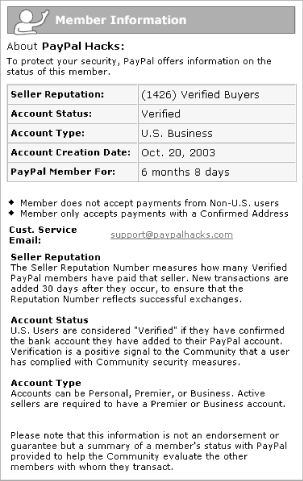|   Use the information PayPal publishes about members to scope out sellers and buyers , and see what they can learn about you . While all human relationships are built on trust, you might not want to rely on blind faith alone when your money is at stake. To help you determine which vendors and customers to trust and which to avoid, PayPal offers information about its members' standing with PayPal. 1.8.1 Looking Up a User 's Status You can check any PayPal account's User Status by initiating (but not necessarily completing) a transaction with that user: -
Log in to your PayPal account. -
Click the Request Money tab. -
Enter the email address of your prospective buyer, enter an amount to request (a single penny will do), and select the type Goods (other). -
Click Continue. -
The Request MoneyConfirm page that appears (shown in Figure 1-5) will tell you the account type, Seller Reputation Number, and verification status of your buyer. Click the reputation link after Recipient Status: for information on the age of the account. Figure 1-5. Checking a buyer's User Status 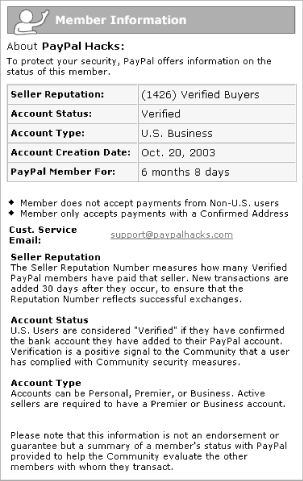
-
Because you are just making an inquiry here and don't actually intend to request money, click Cancel. If you don't complete the transaction, the would-be recipient will not be notified. 1.8.2 Understanding the User Status Here are some of the things you'll see in the Member Information box: -
- Seller Reputation
-
Although PayPal refers to these scores as reputation numbers , they are based solely on the number of transactions completed. Unlike feedback scores at eBay and other community-oriented sites, PayPal reputation numbers are not in any way based on ratings from other PayPal members.  | PayPal's calculation of reputation numbers is delayed, such that any transaction in which you're involved won't be counted until 30 days after the transaction completes successfully. Also, only transactions $5.00 or greater in value with verified members are counted. | |
-
- Account Status
-
This field shows whether or not the account is verified [Hack #2] . -
- Account Type
-
This shows the country in which the account is registered and whether it is a Personal, Premier, or Business account (the differences between these account types are described in the introduction to Chapter 3). -
- Account Creation Date
-
This field is self-explanatory: the date that the PayPal account was created. (This information is restated in the PayPal Member For field.) 1.8.3 Checking Your Reputation as a Seller Before conducting business or making payments with your PayPal account, you'd be wise to know what others can learn about you through PayPal. If you have a Premier or Business account, a number will appear in parentheses after the word Verified or Unverified in the Account Overview page. Click the number to display your Member Information Box, the same box others see when they use the procedure in the beginning of this hack. To find the Member Information Box for your Personal account, you'll need to use another PayPal account (either your own or a friend's) and follow the same procedure. 1.8.4 Checking Your Reputation as a Buyer To find out your Buyer Reputation Number, go to https ://www.paypal.com/REPNUM. If you have not logged in, you will be prompted to do so. Click "View your Buyer and Seller Reputation Numbers" near the bottom of the page to display your Buyer and Seller Reputation Numbers. As confusing as it might be, your Buyer Reputation Number is not the same as your Seller Reputation Number. See the "Why Is My Seller Reputation Zero?" sidebar for more information. Why Is My Seller Reputation Zero? If you have used PayPal for some time as a buyer but are accepting payments for goods for the first time, you might be surprised to find your Seller Reputation Number is 0. The explanation lies with two numbers PayPal maintains for every account: a Seller Reputation Number and a Buyer Reputation Number. Your Buyer Reputation Number measures the number of unique verified PayPal members you have paid, while your Seller Reputation Number tells you how many unique verified PayPal members have paid you. Purchasing goods and services with PayPal can, over time, drive your Buyer Reputation Number into the stratosphere. But until you rack up qualifying sales , your Seller Reputation Number will languish. |
|