Chapter 2: Setting Up Your System
Overview
Now that you understand some of the background, benefits, and architecture of Microsoft Dynamics CRM 3.0, let's delve into the details of setting up and configuring the software for your use. Because companies of varying sizes and industries use Microsoft CRM, we will concentrate on the setup information that typically applies to most businesses. At this point, we assume that you have already installed the software and that you can access it from the Web client or through the Microsoft CRM client for Microsoft Office Outlook. In addition, we also assume that you're at least a little familiar with using the Microsoft CRM user interface and you understand how to work with records to add activities, notes, and so on.
| Tip | Installing your Microsoft CRM software is a topic beyond the scope of this book. The Microsoft CRM 3.0 Implementation Guide provides excellent information on this topic. You can download the guide at http://go.microsoft.com/fwlink/?LinkId=55129. |
As a system administrator, you'll need to know how to set up and customize the software to fit the exact business needs of your organization. As you might expect, you must have System Administrator or System Customizer rights to perform almost all the setup and configuration tasks covered in this chapter.
When you browse to the Settings area of Microsoft CRM, you'll see the options shown in Figure 2-1.
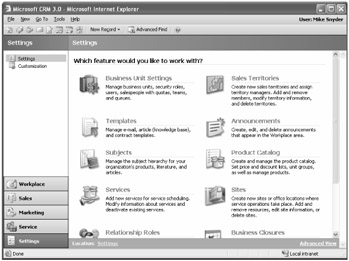
Figure 2-1: Microsoft CRM Settings
You can see that Microsoft CRM provides a short description of each feature that you can set up. We'll explain how to set up the following features in detail:
-
Templates
-
Subjects
-
Announcements
-
Relationship Roles
-
Queues (part of Business Unit Settings)
In addition, we'll cover additional information related to setting up your system, such as e-mail tracking tokens, mail merge, and mass mailings.
In Chapter 3, "Managing Security and Information Access," we'll explain additional settings information related to the security configuration features found in Business Unit Settings.
| Tip | Setting up Microsoft CRM 3.0 is extremely convenient because you can set up and configure the various areas of the software in any order that you choose. You can even go back and change your settings later when your business requirements change. One of the few settings that you can not modify later is your Fiscal Year Settings, so make sure you select those values carefully when you get started. |
EAN: 2147483647
Pages: 120