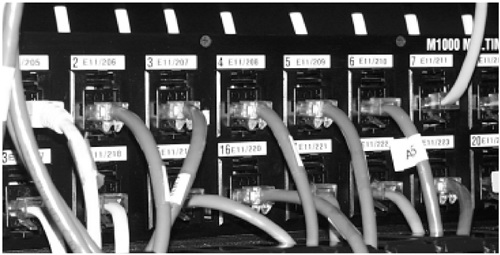Labeling and Color Coding
Labeling and Color CodingThere are labels on the patch panel ports, but you should label the cables as well, and on both ends. (Don't laugh . There are many data centers around the world at this very moment that have cables labeled only at one end.) If you label each end of each cable, most times you don't even have to open the floor. If a machine is having network connectivity problems, you can quickly determine which cable and port it is. If you won't be using patch panels, or you know that tracing cables could be problematic and time consuming, you might want to place labels every six feet along the length of each cable. Figure 9-5. Labeling on a Patch Panel These labels, just like labels for the patch panels, power outlets, and circuit breakers, need to be uniquely identified. Over the life of a data center you could go through a lot of cables. If you used a 2-character, 3-digit scheme (for example, AS257), you would have 675,324 usable, unique labels (26 x 26 x 999 = 675,324). That should be enough. Color coding is also useful as an identifier. In the above scenario, you would need five colors: one for the administrative network, three for the production networks, and one for the NTSs. Using yellow cables, for example, for the administrative network implies a warning. These cables must be plugged only into the administrative network. This makes it easier to identify which sub-switch is on which network. You should have a label on the switch, but somebody might forget to check the label. It's much harder to miss plugging a purple cable into the sub-switch with all the purple cables. If you can't use different colored cables, consider using color coded labels on the cables. |
EAN: 2147483647
Pages: 142