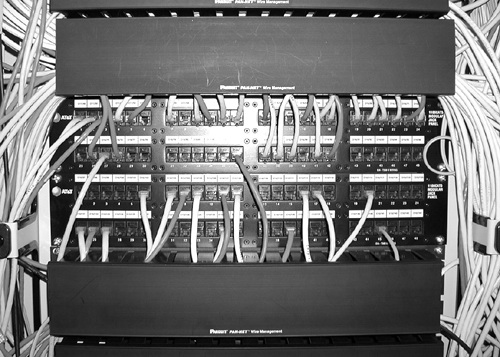Points of Distribution
| A Point Of Distribution (POD) is a rack of devices and patches that manages a certain number of RLUs (which you can think of as a group of devices). PODs allow you to distribute both the physical and logical networking cables and networking equipment into modular and more manageable groups, and allow you to centralize any necessary cross-patching. All of the cabling from a group of devices can connect to the network through the POD. A data center might have dozens or hundreds of groups of devices, and each group can be managed by a POD. Network devices connect the PODs to the network room. The use of this modular, hierarchical, POD design, and having a POD every 16 to 24 RLUs on the floor, allows you to have shorter cable runs from the machines and makes the cables easier to trace. It also avoids tangled cables ("spaghetti") under the floor. Note The components of a POD are contained in a rack of a given size , usually specified in terms of rack units (U). 1U is equal to 1.75 inches in height. A typical 7 foot rack contains about 6.5 feet of usable rack space, making it 45U tall (1.75" x 45 = 78.75"). When you calculate how many devices you can fit in your rack, you will need to know the number of Us of each device. The POD rack contains three things:
Network Terminal ServersA Network Terminal Server (NTS) is a device that allows you to connect the physical console of a device to a port. You can reach the NTS by way of the network, connect to that port, and then you are connected to the console of that device. Access to the console of a device is important for tasks such as installing the operating system, adding patches, or rebooting the machine. This can be done through the NTS. It is not necessary for the device to be on the network to be connected to the NTS, but within a functioning data center, the devices probably will be on the network. Having the console on the network can be a potential security problem. However, there are ways to protect yourself. Most NTSs have an authentication system to help restrict access. Also, the NTSs would be on your administrative network, and one or more forms of authentication should be required to gain access to that network. Network security is an important issue. For more information, go to http://www.sun.com/blueprints/online.html and type "network security" into the Search box. Cross-Patch PortsThe Cat5 and fibre ports allow cross-patching when needed. These cross-patches are significantly fewer in number than if you were to run all the needed cables to a single central point. This increases ease of manageability and decreases cost. The patches from each POD terminate in the network room. Also, each of the patches is uniquely identified with the same identifier (label) at both ends, in the POD and in the network room. They should also be tested to verify that they meet the specification you are using. There are devices, commonly called cable testers, that are attached to each end of the cable. Then a series of data streams are sent that verify that the cable meets its specification and the results compared against what the specifications should be. To meet specifications, the results must be within certain tolerances. Specifications for both Cat5 and multi-mode fibre are available from the IEEE. Cable verification should be included in the contract with your network cabling supplier. Figure 9-2. Cross-Patch Ports The network equipment in a POD is more likely to change over time than the cross-patch ports. To design for this flexibility, the highest density patch panels should be used to minimize the space they take up in each POD. The highest density for Cat5 and fibre patch panels, as of this writing, is 48 ports of fibre in 5U and 48 ports of Cat5 in 2U. (See the note about Us on page 126.) If you need 48 ports of each, that's 96 cables! You need a way to keep all those cables organized. Cable management units for each of the two patch panels are 2U. The patch panel setup for a POD that contains 1 fibre patch panel, 1 Cat5 patch panel, and 2 cable management units is 11 U (19.25 in.). The wires that go from the patch panels in the PODs to the network room should be bundled together and run to the network room above the raised floor, usually in a separate cable tray in the ceiling plenum, to maximize air flow under the raised floor. Sub-SwitchesLet's say that you will have four networks in the data center. Three of these networks are for production and one is the administrative network. Each POD must have a sub-switch on the administrative network. You determine that you need connectivity to all production networks from each POD. So, for production and administrative network connectivity you need four sub-switches per POD. Each of these sub-switches is connected to a master switch for that network in the network room. Remember that you can only transfer data through the network hierarchy at the maximum rate of the narrowest device. If you have 100BaseT Ethernet feeding your servers on the production networks, and only a 100BaseT interface connecting that sub-switch to the master switch, one server could take up all the bandwidth to the master switch. In this case, it would be better to use a 1000BaseT interface to connect the sub-switches to their master switch. Note Since you have physical separation of logical networks in the POD based on each sub-switch, you could preconfigure all the ports on each sub-switch. This means when you need to connect a machine to the network, you just plug it in to the correct sub-switch. This allows for a minimum of human interaction with the configuration of the switch once it is in production. Remember, every time someone has to modify the configuration of a device, they inject the possibility of human error. By preconfiguring the switches, you considerably reduce this risk. |
EAN: 2147483647
Pages: 142