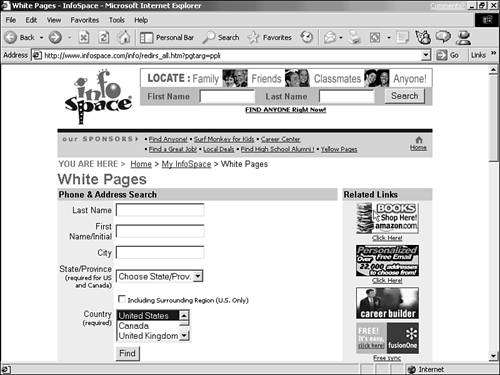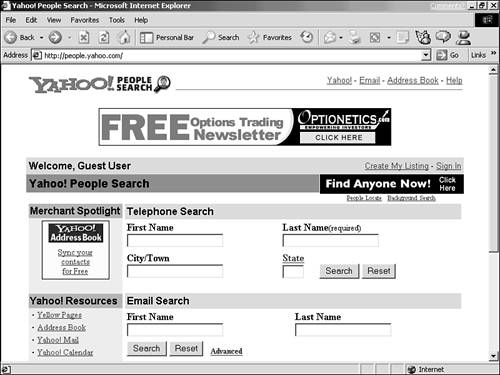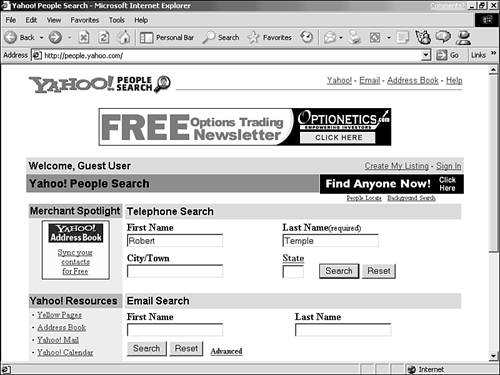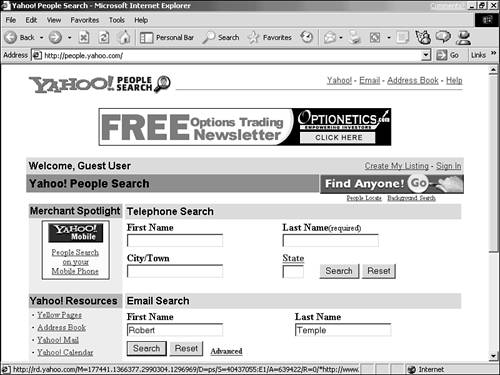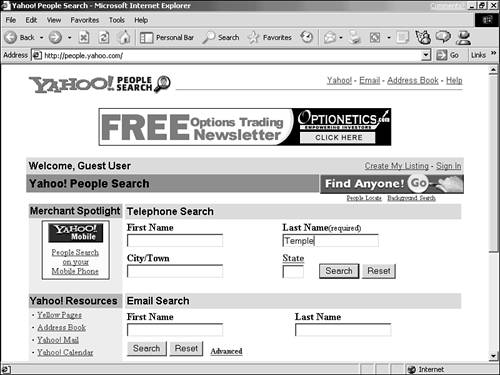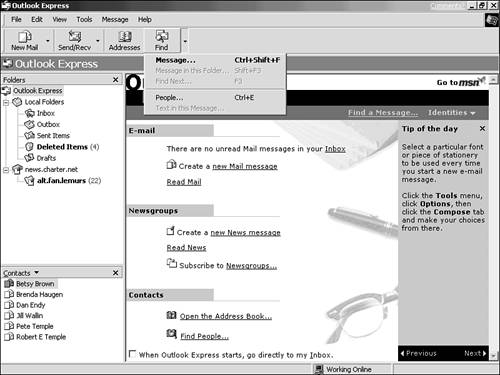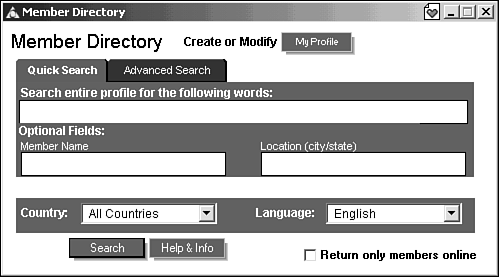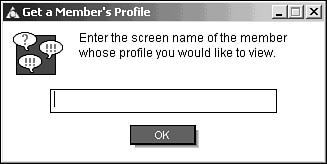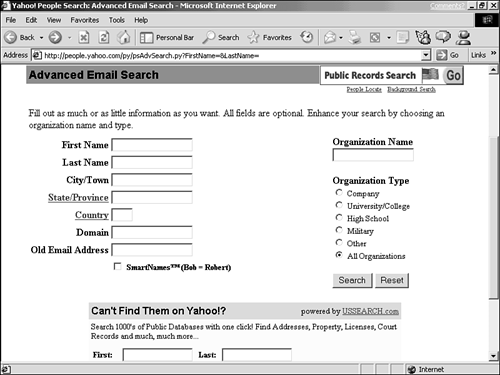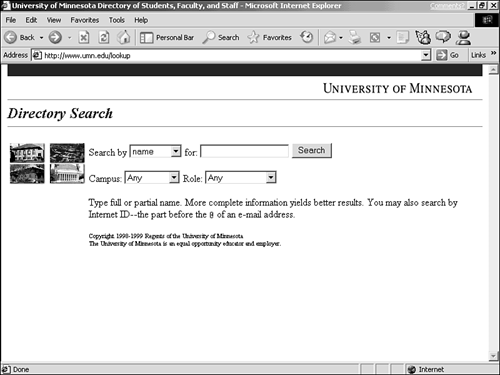Finding People
| Using mainly the search techniques you've already picked up in this chapter, you can find people on the Internetor rather, the email addresses, mailing addresses, or telephone numbers through which particular people can be reached. This people-finding power is one of the Internet's most valuable and controversial capabilities. Applied properly, it can aid research, locate missing persons, track down deadbeats delinquent in their child support payments, reunite old friends , and even help adult adoptees find their birth parents, if they so desire . When abused, this capability aids stalkers and overaggressive direct marketers. Unfortunately, as is always the case with freedom of information, there's no practical way to preserve the benefit of this capability without also enabling its abuse. Finding the People-Finding SitesAs with all types of search tools, every people-finder on the Web draws from a different database of names and contact information. Note that these tools don't find only people who have Internet accounts; they search public telephone directories, and thus can show you addresses and telephone numbers of people who wouldn't know the Internet if it snuck up and bit 'em.
For any particular name , a search using one tool may turn up no hits, while a search with a different tool may hit pay dirt. It's important to know where several different search tools are, so that if one tool fails, you can try another. Figure 12.19 shows a typical people-finder page. Figure 12.19. InfoSpace is one of several handy people-finders on the Web.
You use these tools like any other search tool: Enter as much as you know about the personname, city, and so onand the tool finds matches in its database. But that database contains only contact information, so your search won't turn up all sorts of references that have nothing to do with contacting someone. Some of the better people-finders include the following:
Because you're probably already familiar with Yahoo!, Yahoo!'s People Search is a great first place to try finding someone.
Using People-Finders Through Your Email ProgramThere is a family of people-finding directories, known collectively as LDAP directories , that are specifically and solely for finding email addresses, both in North America and worldwide.
Some LDAP directories, such as the aforementioned Bigfoot (www.Bigfoot.com) are accessible through a Web page. But these and several other LDAPs may also be accessed from within some email programs. This enables you to search for an email address from within your email programwhich is, after all, the place you need email addresses. The two email programs included in the big two Internet suites both support LDAP searches, from within their address book , a utility that helps you keep track of email addresses. Searching an LDAP directory from within your email program is just like using a people-finder on the Web: You fill in a name and other information in a form. The only difference is in getting to that form. Instead of opening a Web page, you go online, open your email program, and navigate to the LDAP search form. For example, in Outlook Express, click the Find button and choose People (see Figure 12.24). A search dialog opens. Use the top list in the dialog to choose the LDAP directory to search, fill in the other boxes in the dialog, and then click Find Now. Figure 12.24. Searching an LDAP directory from within Outlook Express's Address Book. Finding People in America OnlineAmerica Online members have an advantage when looking for others on the servicebecause America Online controls the database, it's easy to search. However, the individual members are the ones who fill out their member profiles in AOL. So, the likelihood of your finding the person you're looking for depends directly on how well that particular member filled out their profile. Many people fill their profiles with jokes, making a serious attempt to find them unlikely to be successful (perhaps that's the point of the jokes!). Another problem, of course, is the possibility that the person is not a member of AOL at all. If that's the case, you're just as well off to search using an LDAP directory over the Web. There several different ways to find people through (and on) America Online. In addition, there are ways you can learn about people if you know their screen name but nothing else. Here are the options:
Other Folk-Finding TipsThe all-around easiest ways to find people online are those I've already described. But if those don't pay off for you, try the following methods. Try an Advanced SearchPeople-finders are designed first and foremost to be easy to use. For that reason, many do not display their most advanced tools at first. They present an easy-to-use, quick form for general-purpose people-searching, but also supply an optional, advanced form for more sophisticated searches. The advanced form comes in handy when the basic form doesn't dig up the person you want. For example, on Yahoo!'s people-finder page, you'll see a link labeled Advanced, which brings up the Advanced search page shown in Figure 12.27. Figure 12.27. In addition to their basic, easy-to-use form, some people-finding tools also offer an advanced form for more sophisticated searches. Besides providing you with more options for more narrowly identifying the person you're looking for, the Advanced search provides a check box for "SmartNames." When this check box is checked, Yahoo! searches not only for the exact name you supplied, but also for common variations of that name. If you entered "Edward," the search might match records for "Edward," "Ed," and "Eddy," too. This feature increases the chances of finding the right person when you're not sure which name form the person uses. Use a Company or School DirectoryDo you know the name of the company the person works for, or a school he or she attends? Many companies, colleges, and universities have their own Web sites, and those Web sites often contain employee and student directories you can browse or search (see Figure 12.28). Just search for and go to the Web site, and then browse for a directory. Figure 12.28. Like many companies and schools , the University of Minnesota offers on its Web site a searchable directory of students and faculty. Try Name VariationsMight the person you're looking for sometimes use a different name than the one you've been using as a search term? Try alternative spellings (Sandy, Sandi) or nicknames. Try both the married name and birth name of people who may have married or divorced recently. You may even want to try a compound name made out of both the birth name and married name (for example, Jacqueline Bouvier Kennedy). I know both men and women who use compound or hyphenated married names. Use Old Communications to Start the New OnesDo you know either the mailing address or phone number of the person, and just want his or her email address? Don't be shy: Call or write, and just ask for the person's email address so you can conduct future communication online. Life's too short. |
EAN: 2147483647
Pages: 350