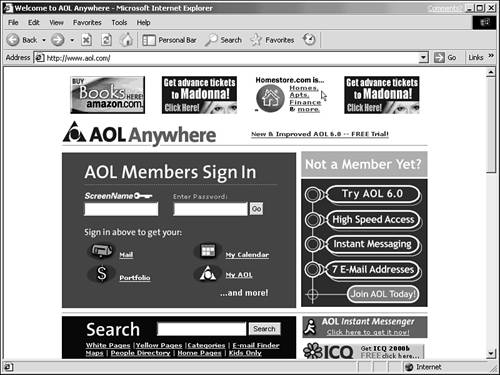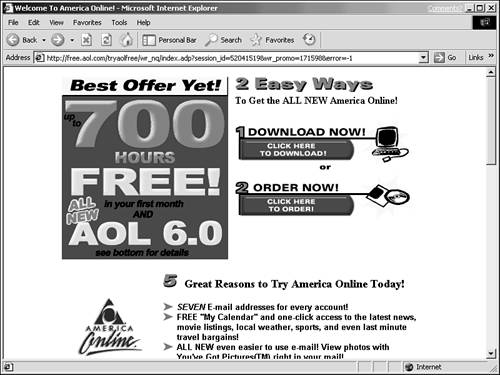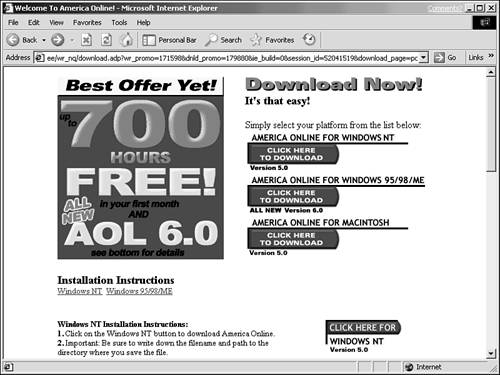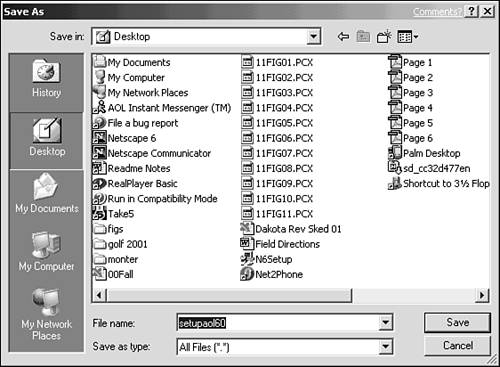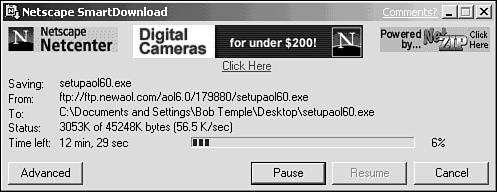Where Can I Get the AOL Software?
| If you haven't received a free copy of the AOL software by now, you're the one person they missed. AOL routinely sends out free CDs with its software. Sometimes it's stuck in a magazine, sometimes with your newspaper, sometimes it comes on its own. However, if you didn't have a computer before or weren't interested in AOL when you got it, the chances are good you tossed it in the trash (or made a drink coaster out of it). So, what do you do now? Well, almost every computer retailer, especially the electronics superstores, offer the AOL software for free (they sometimes charge a penny) on CD. You can also get it at libraries and other major stores, like Wal-Mart or Target. You can also get it online, direct from AOL. If you're interested in signing up for the AOL service, take the following example and download the latest version of the AOL software.
After the file has completed its download, all you need to do is decide whether you are ready to sign up to be an AOL member. If you are ready to give it a try, just double-click the icon for the file (from the location where you saved it), and the AOL setup program will launch (see Figure 10.14). Figure 10.14. The AOL setup program walks you through the process of signing up and getting into the service. AOL does a great job of walking you through the process of registering and getting started. The hardest part of the process is deciding on a screen name . Because there are already millions of members , a lot of screen names are taken! |
EAN: 2147483647
Pages: 350