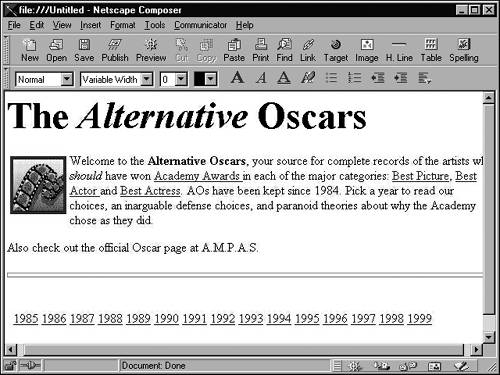What s in a Link?
What's in a Link?Every link has two parts. Creating links is a simple matter of choosing a spot on the page for the link and then supplying both parts :
You can create menus or directories of links, like those shown in Figure 23.1, by making each link a separate line in a list. But links don't have to be on separate lines, as Figure 23.1 shows. You can use any words or phrases in your page as links, including headings (or words in headings), words in body text paragraphs, list items, or even single characters in any paragraph property. Figure 23.1. Links ( underlined ) in text and by themselves in a menu. The link text takes on the paragraph properties of the text it is inserted into or closest to, but you can change the paragraph properties of the link text at any time, just as you would for any other text. The underlying link is undisturbed by such changes. |
EAN: 2147483647
Pages: 350