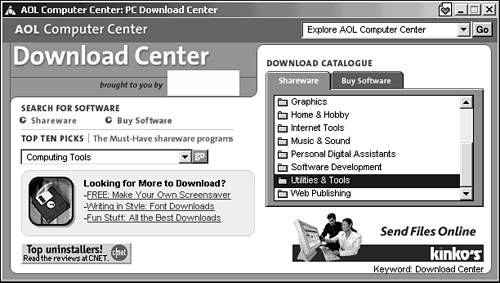Downloading Files in AOL
| Members of America Online have a special advantage in the area of downloads: AOL's Download Center. After signing on to AOL, you can access it by opening the AOL Services menu and selecting Download Center (see Figure 13.13). Figure 13.13. AOL's Download Center offers links to all sorts of files and programs. The right window offers two tabs: Shareware and Buy Software. The Buy Software tab connects you to commercial software, whereas the Shareware tab links to, well, shareware. Both tabs are organized into catalogues that are full of software you can download. After you've chosen the type of file that you want, you'll find a list of files that will fit your needs.
|
EAN: 2147483647
Pages: 350