Section 11.2. Technical Tracking Tools
11.2. Technical Tracking ToolsPercent complete and variance reporting may be all you need to track and manage your project. In some cases, though, you may want or need more detailed views of project progress. There are numerous metrics you can utilize for measuring project progress including earned value analysis, schedule performance, schedule performance index, cost performance, cost performance index, estimate at completion, and critical ratio. All of these metrics measure planned outcomes to actual outcomes at specific points in time to reveal data about progress as well as to help you forecast project results based on current trends. These metrics can be intimidating, even to experienced project managers, but in truth, they are simple mathematical calculations. The challenge with these metrics is often in collecting the data rather than in crunching the numbers. Many project management information systems, such as Microsoft Project, will calculate some of these numbers for you. Of course, you have to enter the correct data and keep it up to date as the project progresses in order to get any meaningful data about performance. IT projects fall into two basic categories, roughly grouped as physical- or knowledge-based. Physical projects are those that involve running cables, upgrading servers, installing applications, etc. Knowledge projects are those that involve working on a more intangible level with information and knowledge, such as creating a new process or a new application. Clearly, physical projects have knowledge components and knowledge projects may have physical components. The key is that it is usually easier to track physical projects than knowledge projects. If the project is to upgrade 15 servers or transition the company from traditional phones to voice over IP (VoIP) phones, there are many physical elements that can be easily tracked. Tracking these physical elements usually gives you a fairly clear view of how the project is going. If the project is less tangible - for example, developing a new software applicationit can be hard to know in advance how many lines of code it's going to take or how long it will take to complete each phase. You may be able to break a knowledge project down into manageable stages so that each segment of completed code can be measured, but it's usually a less exact science than managing a physical project. Does that mean you should not attempt to track the progress of a knowledge-based project? No. It means that it is a more inexact science and you'll need to rely upon your team's collective knowledge and expertise to have a feel for how things are really going. If you recall from Chapter 10, knowledge work typically follows a curve that might lead you to believe things are falling behind early in the project when, in fact, they are right on target. Keeping an eye on both the actual project work and the technical metrics we'll discuss in this section can help you fine-tune project work to ensure it completes on time, on budget, and with the required functionality and features. 11.2.1. Earned Value AnalysisSome people hear the term Earned Value Analysis, or EVA, and run screaming from the room. Many experienced project managers still avoid using EVA because they never learned it, never understood how it could benefit them, or never got a chance to try it out. Whatever the case, take a few minutes to read through this materialespecially if you have avoided EVA with every ounce of your being. You may be surprised to find it less daunting and more useful than you thought. Earned Value Analysis is a method of assessing project progress. The Project Management Body of Knowledge (PMBOK) defines earned value as the value of the work that has been completed based on the budget for that work. Therefore, an EVA would be an analysis of the work that's been completed compared to the budget for that work. EVA also includes another important element, one we discussed in some detail in Chapter 10scope. By integrating scope along with time and cost, you gain a more objective, scalable point-in-time assessment of project progress. EVA is not only useful in assessing the current state of the project, but for forecasting the likely state of the project as you move out in time. Think of it like this: if you start out on a 3,000 mile road trip and you've decided to navigate solely by compass, a variation of 5 or 10 miles away from your primary direction may not mean much on day one or day two, but by the end of your trip, you're going to be so far off course that it will take a monumental effort to correct it. EVA is like your project compass in helping you to determine how far off course your project at completion may be based on how far off course it is at the moment. To state that more positively, it can show you how close you'll come to your targets based on where you are today. 11.2.1.1. Components of EVAEarned Value Analysis asks three critical questions to assess project progress:
Planned Value (PV) is budgeted cost of work you expected to start and finish at a particular point in time. It is the cumulative cost of all planned work to a particular point in time in your project. Earned Value (EV) on the other hand, it the sum of all budgeted costs for tasks completed at this point in time. Actual Cost (AC) is the actual cost of all completed work at this point in time.
11.2.1.2. Applying Earned Value AnalysisLet's walk through an example so you can see how EVA can help you assess the project. Let's assume you're working on a small eight-week project that is estimated to cost $80,000. Let's keep this simple and say that you have eight tasks, each scheduled to be one week long and costing $10,000. At the midway point of the project, you want to assess where you are. You know that you are at the midpoint of the project, so if everything is on track, you would expect to see that you have 50% of the work completed and 50% of the costs incurred. Three of eight examples are present in this example. To calculate the Planned Value, you have to add up the planned cost of all work you expected to complete to date. Figure 11.3 shows the formula for calculating PV. Using the formula, we can see that PV = 50% x $80,000. In our scenario, the PV is $40,000. You can only calculate the cost of the work you planned on accomplishing by the particular point in time (ours is the 50% point) if you know the planned cost of each task or work package (which you should have in your budget). Figure 11-3. Calculating Planned Value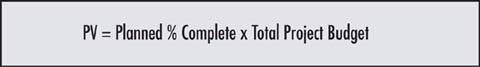 To calculate the Earned Value, you have to add up the value of all planned work that has actually been accomplished at this point in time. The EV formula is shown in Figure 11.4 Don't confuse EV with actual cost. EV is the planned cost for all work completed at this point in time. Our actual work complete is 37.5% (three of eight equal tasks completed, for this simplified example). So, our formula is EV = 37.5% x $80,000. The EV of this project at this point in time is $30,000. Notice that if you just added up those three completed tasks' costs, the result is the same as when we use the EV formula. This should help you grok the formula a bit better. Figure 11-4. Calculating Earned Value Next, we need the Actual Cost. Let's say that the actual cost for these three tasks comes to $38,000. OK, we now have our three metrics, it's time to put them to use. First, we can calculate the cost variance for the project. Figure 11.5 shows the formula for determining the cost variance. We can now calculate that our cost variance is CV = $30,000 - $38,000 or CV = - $8,000. This indicates that we are $8,000 over budget at this point in time. Figure 11-5. Calculating Cost Variance Next, we need to calculate the schedule variance to determine how we're tracking with our schedule. This formula is shown in Figure 11.6 Using the formula SV = EVPV, we can calculate that SV = $30,000 - $40,000 or SV = -$10,000. You might ask how -$10,000 indicates a schedule variance and that's a good question. Using EVA, you look at your schedule in terms of the planned or actual cost of work. So, in this scenario, we have a $8,000 cost variance and a -$10,000 schedule variance. That means that your project is both over budget and behind schedule. In a relative sense, you are more behind schedule that you are over budget because your schedule variance is larger (even though negative) than your cost variance. Figure 11-6. Calculating Schedule Variance Your goal is to have a zero or positive variance for both cost and schedule. Any negative number indicates a problem. Of course, the larger the negative number, the bigger the problem and the more attention you'll need to give to figuring out what's going wrong.
11.2.2. Schedule Performance IndexWe all know that IT projects rarely just hum along smoothly. There are always bumps in the road and understanding how you're performing against schedule is one of the things an IT PM needs to know. A recent survey of CIOs indicated that only about 10% of important IT initiatives came in both on time and on budget. Of those initiatives, about 50% were able to deliver on schedule or budget, but not both. The success rates we discussed at the beginning of this book clearly hold true and it seems as if project success is still an elusive goal. As you know, the longer a project runs, the less likely it is to be successful, especially as needed resources are siphoned off to be used elsewhere. The schedule performance index is a good tool to use to help you see your schedule trend as positive, negative, or neutral. The formula for calculating SPI is shown in Figure 11.7 In our example, SPI = $30,000 (EV) / $40,000 (PV) or SPI = 0.75. Because the SPI (and later, the CPI) are ratios, the perfect point to be at is 1. SPI will equal 1 when the earned value and planned value are the same ($40,000 divided by $40,000 is 1 and that would indicate the project is right on schedule). Any number greater than 1 indicates the project is ahead of schedule. Any number less than 1 indicates the project is behind schedule. Of course, the further the SPI is from 1 on the down side, the bigger the problem you have. Remember, though, sometimes a large positive variance (an SPI of 1.9 or 2.5 for instance) could indicate problems as well, so keep an eye on all large variances on either side of 1. Based on our calculation, how far off schedule are we? Well, we're about 25% behind schedule based on an SPI of .75. Is this good or bad? Well, it depends on whether your schedule is your least flexible project parameter and whether you can pull in extra resources to get the work done on time or perhaps there's simply a learning curve in the first half of the project and you're confident you can make up that time simply because you're at the top of the learning curve (meaning the team or people performing the work have learned just about as much as can or should be learned at this point, and will make fast progress from here on out). Figure 11-7. Calculating Schedule Performance Index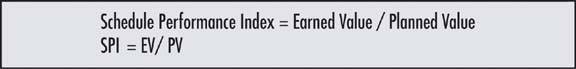 11.2.2.1. Using Schedule ReservesIf you are behind schedule, you can choose to use some of your schedule reserve. Using schedule reserve can be done in a number of ways, but often it means that you make a "withdrawal" from your reserve and update your project plan. For instance, if you determine that your project is about three days behind schedule, you can reduce your schedule reserve by three days and update your project plan to indicate it is now "on schedule." If you look at your schedule performance in another month and everything is perfectly on time, your schedule indicators will reflect the project as being on time rather than still three days behind because you used some of your project reserve to address this one-time event. The use of schedule reserve in this manner prevents you from "dragging along" a slip in the schedule throughout the remainder of the project. At project close out, you can compare actual to planned and include use of your reserves in your analysis. 11.2.3. Cost Performance IndexThe cost performance index is the same type of ratio as SPI, only it tracks your progress against budget. The formula is similar to SPI and is shown in Figure 11.8 To calculate our CPI for this sample project, we insert the relevant values so that our CPI = EV/AC or $30,000 / $38,000 or CPI = 0.789. As with our SPI, a value of 1 means we're spot on, a value greater than one indicates we're below budget (doing better than budget), and a value less than one indicates we're above budget (doing worse than budget). In this case, we're under 1, which means we're over budget. Also similar to SPI, the relative size of the number should be considered when evaluating the CPI. If we were at 0.38, we'd be performing far worse against budget than if we were at 0.789. Of course, to have a CPI of 1.14 would be wonderful, but a CPI of 4.2 should set off a few alarm bells. Figure 11-8. Calculating Cost Performance Index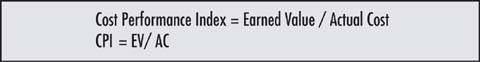 11.2.3.1. Using Budget ReservesJust as with schedule, you can choose to use budget reserves to adjust your project's budget. If you are $8,000 over budget, you can "withdraw" or deduct $8,000 from your project's reserve amount and apply it to your budget. Now when you calculate performance against budget, you'll be calculating it against the budget plus the additional reserve amount. Essentially, adding your reserve amount at this point brings you back to a CPI of 1. Doing this allows you to accurately see the progress of future project work without constantly having to reference the deficit created to this point in time. So, if you are at the halfway point in your project and you're behind budget (or schedule), you can use reserve amounts to get you back to even. Then, if you calculate your progress at the 75% mark, you can tell how the work between the 50% and the 75% mark is progressing. If you don't use reserve amounts and you're gaining or losing ground, it might be difficult to determine how this segment of work is going versus earlier segments of work. You can certainly calculate all these figures for various points in timeyou could choose to calculate the values for just the work from 50% to 75% and do the same calculation. It's mostly a matter of preference as to how you approach these calculations. As long as you understand that you "drag along" past deficits (or gains) into your current point in time, you can manage these numbers in whatever way makes the most sense to you. 11.2.4. Estimate At CompletionNow that we've calculated our schedule and cost performance, it would probably be helpful to understand our trends. If things continue as they are, how far behind schedule will we be? How much over budget will we be? To determine that, we need to calculate estimate at completion, or EAC. The EAC is a pretty simple calculation that is shown in Figure 11.9 The EAC is determined by taking the total planned project budget (BAC) and dividing it by the cost performance index. In the example we've been using, EAC = $80,000 / 0.789 or EAC = $101,394. This means that the project will come in about $21,000 over budget if the trend remains the same. This calculation should be done prior to adjusting values using reserves so you can identify potential trends. Figure 11-9. Calculating Estimate At Completion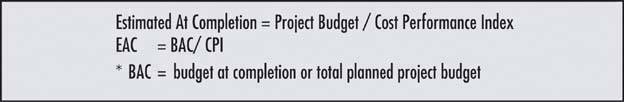
11.2.5. Critical RatioNow that you've calculated all kinds of numbers to help you track your IT project's progress, you can calculate one final ratio that gives you an overall view of the project. You might choose to calculate this number on a periodic basis and chart it to give senior management a single point of reference for project progress. The critical ratio (CR) is derived by multiplying the cost performance index (CPI) by the schedule performance index (SPI), as shown in Figure 11.10 This ratio shows the overall progress of the project taking both cost and schedule into account. A ratio of 1 indicates the project is right on target; a ratio of greater than 1 indicates the project is doing better than plan; a ratio of less than 1 indicates the project is falling behind plan. Keep in mind that it is possible to have your CPI less than one and your SPI greater than 1, which could mathematically cause your CR to be equal to 1. If you think about the implications of such a scenario, you realize that if your project is over budget but ahead of schedule, your project progress is probably acceptable because more than likely, the budget overruns are accounted for in the additional effort expended to bring the project in ahead of schedule. The reverse is also true. If your project is behind schedule but under budget, you might also have a CR of 1. In this case, the budget hasn't been expended because the work has not been done. This scenario, however, could raise a flag if you have a hard deadline or external constraint. Figure 11-10. Critical Ratio
|
EAN: 2147483647
Pages: 166