SUBSTITUTING AND EMBEDDING FONTS
| When you open an existing form in Designer it looks in your computer for all the fonts that were used to create it. If Designer fails to find any required font it displays a warning message and uses an existing font as a temporary substitute. When you save the form, the substitute font is dumped and the PDF maintains its original font data. You can choose to make this font substitution permanent by choosing File, Save As and checking the Permanently Replace Unavailable Fonts check box in the Save As dialog. Enabling the Embed Fonts check box in the same dialog prompts Designer to embed all fonts used in the form that are not already embedded (see Figure 46.17). Figure 46.17. Unlike Acrobat, no subsetting is available when embedding fonts in Designer.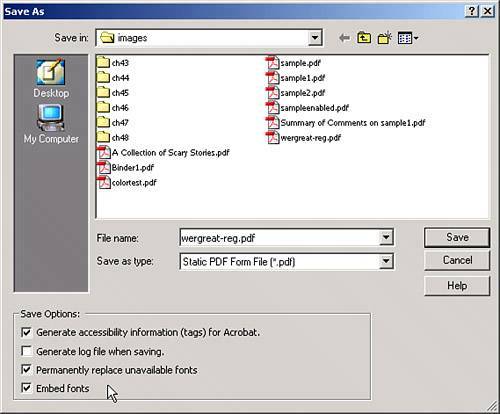 How does Designer determine which fonts to use as substitutes? During installation, Designer creates an XML schema file named designer.xci in the C:\Program Files\Adobe\Adobe Acrobat 7.0\\Designer 7.0 folder that contains a basic substitution table. If you want or need to create a custom substitution table you can do it not by editing this schema file (it's recommended that it be left untouched) but by editing another file created just for that purpose, ConvertPDF_FontMap.txt, located in the same folder. By default this file is empty and editing it is easy by using Notepad or any other ASCII text editor. You can type a substitution list using the following syntax: inputfont=Designerfont where inputfont is the name of the font you want to substitute and Designerfont is the font to use as the substitution. You can use asterisk (*) and question mark (?) wildcards in the names to cover for any small variations in the font names. Thus, the entry *Futur*=Arial makes Designer use Arial whenever it finds a request for Futura or Future or Futurist. If you want to use a general substitute for uncommon fonts you can use a wildcard like *=Times New Roman which tells Designer to use Times New Roman as a substitute for any font not found in the substitution list. |
EAN: 2147483647
Pages: 426