EDITING TEXT
| Editing text is a limited option in Acrobat and the reason is simple. The PDF format was created with the objective of enabling a document to be viewed without the user's need to have the program that created it. If a document needs to be edited heavily, Adobe recommends that the editing be performed in the program that created it. There are times, however, when a quick editing needs to be done and the originating program is not availablea misspelled word, for example, or a missing comma. For this purpose Acrobat comes with a very convenient TouchUp Text tool. And to prevent it from being overused Adobe has sort of hidden it inside the Tools, Advanced Editing menu. Sneaky, huh? Using it is simple: All you do is use it to select the text you need to edit and start typing. Or delete it. Or copy-and-paste. What you can't do is change font size. If you need to do something more advanced like changing font size or changing color you need to select the text to be edited, access the context menu, and select Properties to access the TouchUp Properties dialog (see Figure 42.3). Figure 42.3. Several formatting options are available in the TouchUp Properties dialog.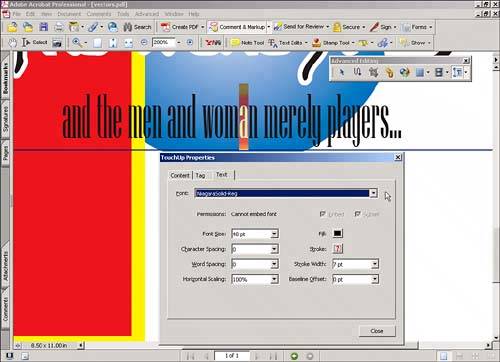 Keep in mind that if the font was embedded as a subset you can type in only characters that already exist in the document in that font. All other characters are not included in the subset. |
EAN: 2147483647
Pages: 426
- Article 374 Cellular Metal Floor Raceways
- Article 424: Fixed Electric Space Heating Equipment
- Article 426: Fixed Outdoor Electric De-Icing and Snow-Melting Equipment
- Example No. D1(a) One-Family Dwelling
- Example No. D2(c) Optional Calculation for One-Family Dwelling with Heat Pump(Single-Phase, 240/120-Volt Service) (See 220.82)