NEW ACROBAT FEATURES
| The new Acrobat shows that it has come of age by packing some nice surprises in the form of neat new features. If you have used Acrobat before, the first thing you'll notice is that it's faster. A lot faster. Adobe engineers have done a great job at tuning up the Acrobat core to get rid of that tedious waiting time for Acrobat or the Reader to load (which was everyone's complaint). Besides the speed, probably the most impressive new feature is Acrobat's novel ability to display 3D objects in addition to video and sound. To attract more clients, newsletter for a tour operator, for example, can contain a small video or a Flash movie instead of static pictures. Or how about embedding audio soundtracks or voiceovers in a PDF brochure? Similarly, engineers can use PDF now to showcase 3D CAD models saved in U3D format. And Acrobat now gives AutoCAD users the ability to save their files directly to PDF via a custom Convert to Adobe PDF button placed in the AutoCAD toolbar. This one-click PDF ability is also added to Microsoft Visio and Office programs such as Word and PowerPoint when you install Acrobat. If you do a lot of document scanning for archival purposes you'll welcome Acrobat's revamped ability to scan images directly to PDF format; and if your scanner has an auto feeder, you'll be laughing. Acrobat can run the scanner and place each page into a page in your PDF document (see Figure 41.6). As an added bonus, The Create PDF from Scanner option also lists the contents of your digital camera if it uses a TWAIN driver. There is little that can be done with images placed this way, though; they can't be resized or edited. But if they are the right size (think preedited in Photoshop and stored back in your camera's memory), you can bring them into your document. Figure 41.6. The Create PDF from Scanner option helps automate scanning and archival of long documents.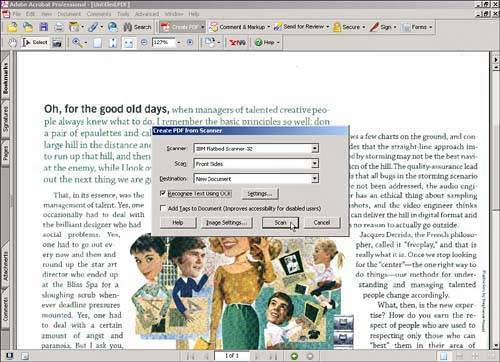 Adobe has listened to the many complaints that users needed to purchase the full version of Acrobat in order to be able to annotate files. That is no more. With Acrobat Pro you can set-up an email-based review system that enables your peers to receive your PDF files by email, annotate them using the free Acrobat Reader, and send them back to you. With Reader, your peers can enter comments in the form of text highlights; use comment boxes that act as sticky notes; use a replacement text tool to cross out text and type in revisions; customize stamps to display time, date, and even pictures; or even create pen drawings. Yes, it's official; with Reader, your peers can now doodle on your PDF (see Figure 41.7). Figure 41.7. Adobe Pro enables you to send out PDFs to peers who can annotate the files using the free Reader; comments can be simple highlights, comment boxes, and even freehand doodles.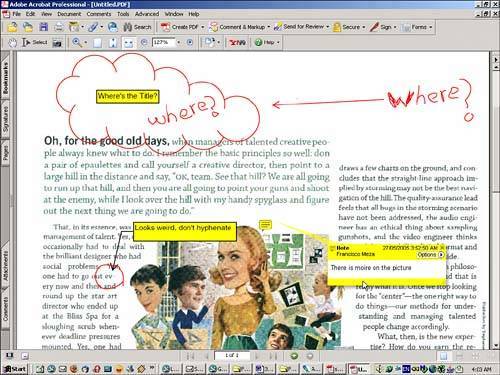 And then there is the Adobe Designer (also known by its official name, Adobe LiveCycle Designer). You'll explore this Windows-only program in a page or two, but for now think forms. |
EAN: 2147483647
Pages: 426