WORKING WITH VERSION CUE AND INDESIGN
| If you've read the other sections of this book, you know that all the Creative Suite programs use Version Cue to help track changes, manage projects, and browse file thumbnails and information. We've explored Version Cue in other sections of the book; this section explores the basics of using it with InDesign. If you're ready to create a document in InDesign that you want to save as a Version Cue project, select File, Open. Make sure you're using the Adobe dialog and not the OS version of the Open dialog (see Figure 32.7). Figure 32.7. Create projects in Version Cue that you can share with others and easily manage.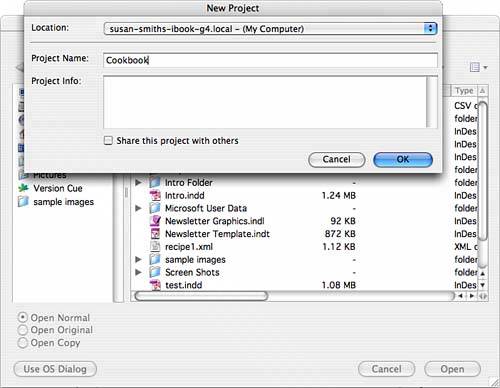
Remember, there is a button on many of InDesign's dialogs that enables you to switch between the OS version of the dialog and the Adobe version. If you see a button in the lower-left corner that says Use Adobe Dialog, you're in the OS version. If you see a button that says Use OS Dialog, you're in the Adobe version. In the left panel, click Version Cue. If you have not yet created and saved your project, click on the Project Tools menu and select New Project. In the New Project dialog, choose where you want to save the project in the Location drop-down. Enter a project name and a project description and then click OK. After your project is created, you can save and assign individual files to that project. If you want this project to be available to others, click Share this project with others. Click OK. If a project is shared, two users can work on it at the same time. Version Cue will not let one user's editing overwrite another's. After users save their document to the Version Cue workspace, they are alerted to another version and given the opportunity either to download the new changes or continue. You can also save your version of a file as an alternate. Files are marked with icons that indicate whether they are open, in use, or have conflicting copies. You can save a document by selecting File, Save in the application, which overwrites all the changes you made, or you can select File, Save a Version to save a version of the document in Version Cue, adding comments to indicate the particular changes that this version represents. Saving a version enables you to go back later and work with the document in the particular state represented by the version you saved. If you want to turn Version Cue off for any reason, choose Edit, Preferences, File Handling (Windows users) or InDesign, Preferences, File Handling (Mac users) and disable the Enable Version Cue check box. |
EAN: 2147483647
Pages: 426