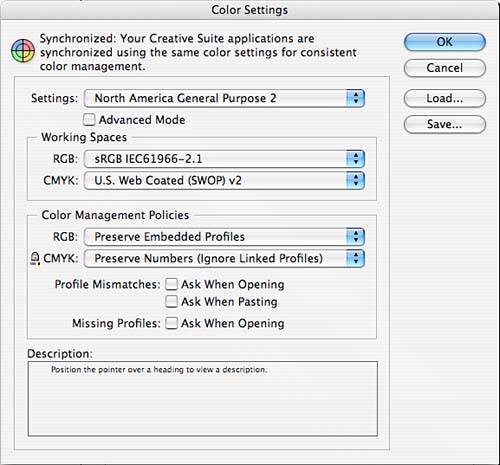Chapter 29. WORKING WITH COLOR IN INDESIGN
| IN THIS CHAPTER
Color is one of the easiest ways to add more excitement and interest to your document. It is also one of the most misunderstood processes, and it can be one of the main causes of dissatisfaction with the final printed document. This chapter gives a brief introduction to color and using color in InDesign. It is not, however, an exhaustive color resource. Check out the information in the other parts of this book for instructions on saving graphics and images with the proper color space for your document, as well as a description of the Creative Suite's color management system in Chapter 1, "Creative Suite 2 Basics," which enables you to more closely match colors throughout the different applications (see Figure 29.1). Figure 29.1. The Creative Suite enables you to create a color space that can be applied and used in every program in the suite.
|
EAN: 2147483647
Pages: 426