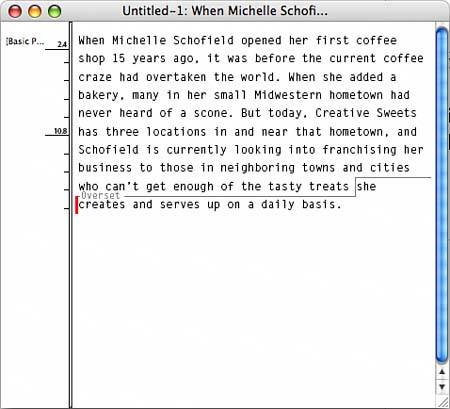USING THE STORY EDITOR
| When InDesign was first released, it quickly became obvious that as a page layout program, this was a step up from PageMaker. And lots of people jumped over to gain more control and more creativity for their documents. But one of the most common complaints heard was the lack of a Story Editor. Adobe corrected that oversight in the first version of InDesign CS. The Story Editor is the word processor that lives within InDesign. It can help you see your text a little more clearly, especially if you are working with a decorative font or are trying to view type's effect on the entire page as opposed to being zoomed in on your copy only. It also enables you to see everything you are typing in a single font and size (selected through InDesign's Preferences window) without having to view formatting. To use the Story Editor, first click in a frame with the Type tool. Choose Edit, Edit in Story Editor, and the Story Editor window opens (see Figure 27.23). Figure 27.23. The Story Editor makes it easier to type text without having to view styles or zoom in to see your copy.
You can enlarge or reduce the Story Editor window as you want. Type your copy in the window, and it appears in the text frame however you have it formatted there. The Story Editor displays any style applied to your type in the left frame, as well as the vertical depth of the story based on the text frame. It also shows you whether your type is overset, and by how much.
You can open as many Story Editor windows as you like for each text frame or linked text frames on the page. Certain text tags, such as footnotes, index markers, tables, XML tags, hyperlink sources or anchors, and inline objects are marked in the Story Editor with various nonprinting markers. For example, text that has been marked for the index displays with a caret (^) beside it, XML-tagged text is enclosed in red brackets, and hyperlinked text is enclosed in a rectangle. After you finish working in the Story Editor, close it. All type appears in the text frame with which you were working. |
EAN: 2147483647
Pages: 426