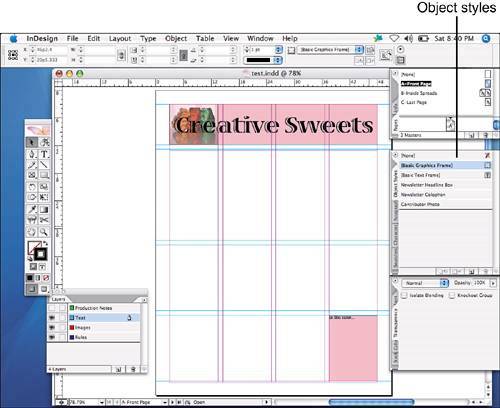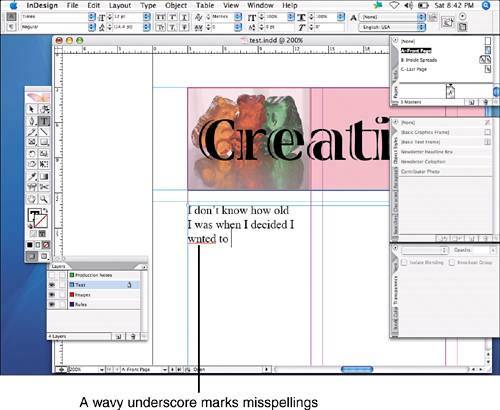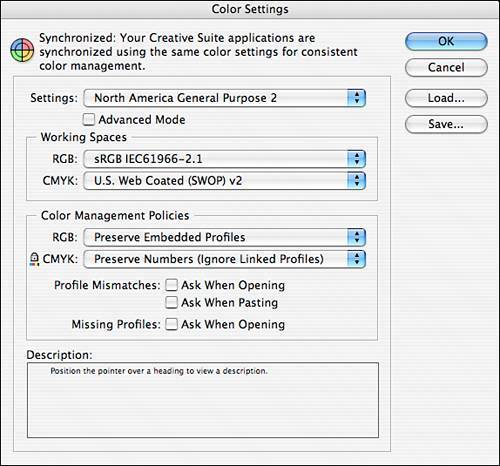WHAT'S NEW? If you've used InDesign in the past or own a previous version of the Creative Suite, here is a quick overview of the changes and new features you'll find in CS2, specifically with InDesign and how it interacts with the other programs. Most of these categories are covered in greater detail in later sections of this book. Graphics New graphics features include the following: Layered Photoshop documents and PDFs are supported when they are placed in InDesign, meaning you can show and hide the layers or layer comps (PSDs only) as you choose. You can also import multipage PDF documents page by page or all at once. The Pathfinder palette is a new addition and contains buttons to convert one shape to anotherfor example, changing a rectangle to a triangle. Transparency options, such as feather and drop shadow, now include spread and noise settings. Snippets are a new InDesign feature that take advantage of its powerful handling of XML. Like library elements with a twist, you can export snippets from your InDesign file and make them available not only to be placed in InDesign but also to be dragged and dropped in the Bridge, on your desktop, or in other types of documents. To maintain consistency in text, you use character or paragraph styles. To maintain consistency with page elements, you can now create object styles, which can be assigned to any type of frame (see Figure 23.4). Figure 23.4. Object styles enable you to assign quickly specific characteristics, such as transparency effects, to your page elements. 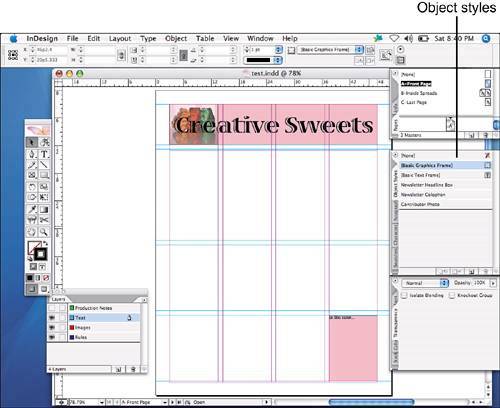
Copy New copy features include the following: Adobe has incorporated the popular InCopy program into InDesign CS2. InCopy is a resource that helps collaboration between writers and designers; writers can "check out" text in the file and make edits to it without affecting the overall design of the document. Text that you paste in InCopy is stripped of any formatting from the previous application and automatically takes on the type characteristics specified where it's pasted. When copy is imported from Microsoft Word, InDesign enables you to map styles from the original document to its counterparts in your InDesign file, as well as take care of any style name conflicts. Creative Suite 2 offers more options for porting styles from other InDesign documents and more convenient ways to sort and apply the styles you create. InDesign has taken on many more word processorlike features, including autocorrection, drag and drop text, and support for multiple dictionaries (see Figure 23.5). Figure 23.5. If you choose, InDesign automatically alerts you to misspelled words. 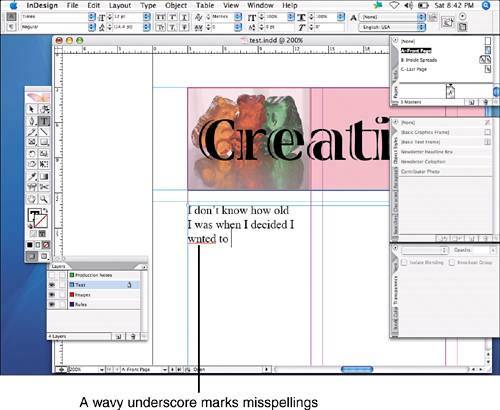
Integration New integration features include the following: You learned about the Adobe Bridge in Chapter 1, "Creative Suite 2 Basics." One specific benefit of Bridge when it comes to InDesign is Bridge's use of document previews. If you save your InDesign files with document previews, you can quickly identify the file in Bridge by its preview. More presets for PDF exports have been added, and the custom settings you create can be saved and used by others. Quickly package your publication for use with GoLive through a simple export function. Color can now be synchronized across applications within the Creative Suite (see Figure 23.6). Figure 23.6. Colro synchronization can be applied across every application in the Creative Suite. 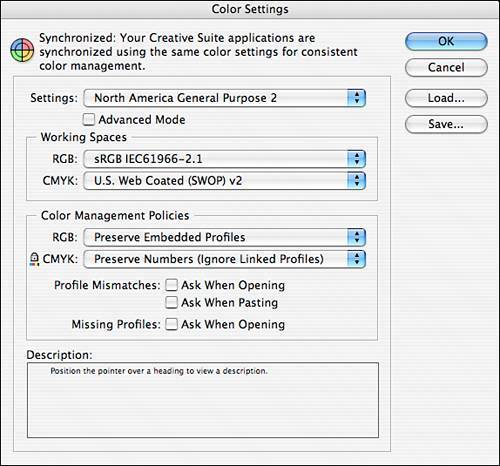
Save documents in the InDesign Interchange Format so they can be opened in InDesign CS.
XML New XML features include the following: XML formatting can now be applied to tables in InDesign. When XML is placed, a link is created. When the source code is updated, the XML in your InDesign document can be quickly updated as well. The new Tags palette makes it easier to apply XML within the document.
|