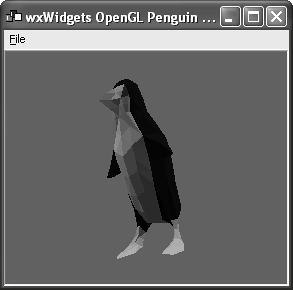3D Graphics with wxGLCanvas
|
|
3D Graphics with wxGLCanvasIt's worth mentioning that wxWidgets comes with the capability of drawing 3D graphics, thanks to OpenGL and wxGLCanvas. You can use it with the OpenGL clone Mesa if your platform doesn't support OpenGL. To enable wxGLCanvas support under Windows, edit include/wx/msw/ setup.h, set wxUSE_GLCANVAS to 1, and compile with USE_OPENGL=1 on the command line. You may also need to add opengl32.lib to the list of libraries your program is linked with. On Unix and Mac OS X, pass --with-opengl to the configure script to compile using OpenGL or Mesa. If you're already an OpenGL programmer, using wxGLCanvas is very simple. You create a wxGLCanvas object within a frame or other container window, call wxGLCanvas::SetCurrent to direct regular OpenGL commands to the window, issue normal OpenGL commands, and then call wxGLCanvas::SwapBuffers to show the OpenGL buffer on the window. The following paint handler shows the principles of rendering 3D graphics and draws a cube. The full sample can be compiled and run from samples/opengl/cube in your wxWidgets distribution. void TestGLCanvas::OnPaint(wxPaintEvent& event) { wxPaintDC dc(this); SetCurrent(); glMatrixMode(GL_PROJECTION); glLoadIdentity(); glFrustum(-0.5f, 0.5f, -0.5f, 0.5f, 1.0f, 3.0f); glMatrixMode(GL_MODELVIEW); /* clear color and depth buffers */ glClear(GL_COLOR_BUFFER_BIT | GL_DEPTH_BUFFER_BIT); /* draw six faces of a cube */ glBegin(GL_QUADS); glNormal3f( 0.0f, 0.0f, 1.0f); glVertex3f( 0.5f, 0.5f, 0.5f); glVertex3f(-0.5f, 0.5f, 0.5f); glVertex3f(-0.5f,-0.5f, 0.5f); glVertex3f( 0.5f,-0.5f, 0.5f); glNormal3f( 0.0f, 0.0f,-1.0f); glVertex3f(-0.5f,-0.5f,-0.5f); glVertex3f(-0.5f, 0.5f,-0.5f); glVertex3f( 0.5f, 0.5f,-0.5f); glVertex3f( 0.5f,-0.5f,-0.5f); glNormal3f( 0.0f, 1.0f, 0.0f); glVertex3f( 0.5f, 0.5f, 0.5f); glVertex3f( 0.5f, 0.5f,-0.5f); glVertex3f(-0.5f, 0.5f,-0.5f); glVertex3f(-0.5f, 0.5f, 0.5f); glNormal3f( 0.0f,-1.0f, 0.0f); glVertex3f(-0.5f,-0.5f,-0.5f); glVertex3f( 0.5f,-0.5f,-0.5f); glVertex3f( 0.5f,-0.5f, 0.5f); glVertex3f(-0.5f,-0.5f, 0.5f); glNormal3f( 1.0f, 0.0f, 0.0f); glVertex3f( 0.5f, 0.5f, 0.5f); glVertex3f( 0.5f,-0.5f, 0.5f); glVertex3f( 0.5f,-0.5f,-0.5f); glVertex3f( 0.5f, 0.5f,-0.5f); glNormal3f(-1.0f, 0.0f, 0.0f); glVertex3f(-0.5f,-0.5f,-0.5f); glVertex3f(-0.5f,-0.5f, 0.5f); glVertex3f(-0.5f, 0.5f, 0.5f); glVertex3f(-0.5f, 0.5f,-0.5f); glEnd(); glFlush(); SwapBuffers(); } Figure 5-10 shows another OpenGL sample, a cute (if angular) penguin that can be rotated using the mouse. You can find this sample in samples/opengl/penguin. Figure 5-10. OpenGL "penguin" sample
|
|
|
EAN: 2147483647
Pages: 262