Understanding Selection Period Fields on the Selection Screens of HCM Reports
| Many people have difficulty determining how the period fields function on HCM module report selection screens, as shown in Figure 17.4. As a result, their reports include data they did not intend to include. Figure 17.4. The top of the selection screen labeled Period has several options.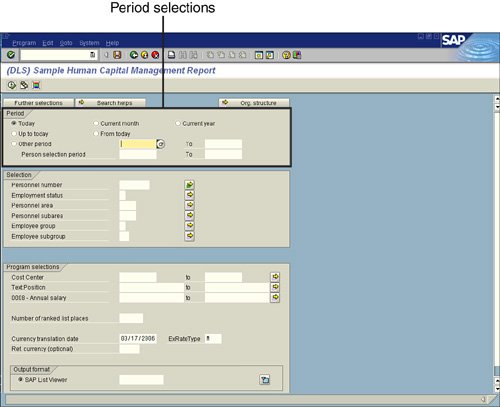 In SAP, whenever a report is executed (that is, based on a logical database, as queries are) and no variant exists for it as a default, the SAP system default is the Period labeled Other. If you leave that Other selection in place, and if you do not enter a specific date range to the right of it, your report will begin to pull every record from the HCM database. Needless to say, this is not a good idea. The following sections describe the various selection period options and how you use each of them. The Today OptionThe Today selection is the most popular and the most commonly used in SAP Query tool reporting. As discussed earlier in this chapter, selecting Today ensures that the data you have retrieved from the database is valid as of today. An important consideration is that if any future-dated records exist (for example, future-dated increases or organizational changes), they will not be included in the report output because, technically, they do not exist yet. If you select the Today period indicator for your report, the system date is used as the key date for the Person selection period. The Current Month OptionIf you select the Current Month option, the first and last days of the current month (as determined by the system date) are used as the start and end dates for the Person selection period. The Current Year OptionIf you select the Current Year option, the first and last days of the current year (as determined by the system date) are used as the start and end dates of the Person selection period. The Up to Today OptionIf you select the Up to Today field, the beginning of time (defined as 01/01/1800) and the system date are used as the start and end dates of the Person selection period. This is the opposite of the From Today selection period. The From Today OptionIf you select the From Today option, the end of time (defined as 12/31/9999) and the current system date are used as the start and end dates of the Person selection period. This is the opposite of the Up to Today selection period. The Other Period and Person Selection Period OptionsOther Period is the system default. As discussed earlier in this chapter, if you select Other Period and leave the dates next to it blank, SAP pulls every record in the database from the beginning of time (defined as 01/01/1800) to the end of time (defined as 12/31/9999). Therefore, if you really want to select Other Period, you need to enter a date range on the screen. The Person Selection Period enables you to specify the period in which employee data records are read. Only records that overlap with the specified period by at least one day are selected. To define an interval, you enter the start date in the left column and the end date in the right column. You can select Other Period, enter dates in the range boxes to its right, and input dates in the Person Selection Period fields below it to ensure that the system selects only employees who are members of the company on at least one day in the specified period. These are persons with valid organizational assignment (Infotype 0001) records. You can specify an interval by entering the start and end dates in the left and right columns. |