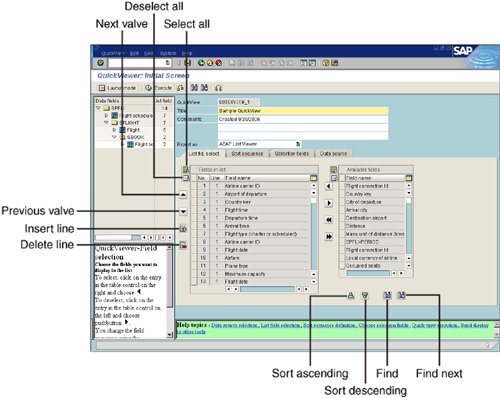The Options Available on the QuickViewer Screen
| The QuickViewer reporting tool provides a number of options on its four tabs. The first tab in the QuickViewer, Output Fields, lists all the fields that will be included in your QuickView output. This tab has 10 buttons; their functions are described in Table 20.1.
|