Chapter 5. The OSI Model: Start from the Beginning
|
| So now that you know how to use a systematic method for solving problems, it's time to apply that knowledge to a well-understood model of networking behavior, the Open System Interconnection (OSI) model. The OSI model, in case you are not familiar with it, is composed of seven layers that describe all the elements in a networked connection. Think of it like building a house: To paint the outside of the house, you've got to have walls. To have walls, you've got to have a floor, and to have a floor, you need a foundation. The OSI model describes the layers of abstraction you need to create interconnected systems. We have found that when you really don't know where to start, looking at the problem through this lens can be very helpful to quickly rule out elements and find the root causes of a tricky problemwithout having to resort to more complicated methods. This approach might seem a bit condescending, but we aren't trying to insult anyone's intelligence with this approach. There are plenty of really sexy and complicated solutions provided later on in this book, but they won't help you diagnose some of the simpler problems as easily as we think this method will. Expanding on the house example here, to create a network, you must have electrical (or optical) connections between devices by plugging them in (Layer 1). Adjacent Network Interface Controllers, in turn, can now communicate with each other (MAC addresses, Layer 2). IP addresses start at Layer 3; services that receive connections are at Layer 4. Layer 5 handles the session information such as an interrupted login attempt due to a network failure in the layers below. Layer 6 translates the information to and from the end user application and the network, and Layer 7 is the User Interface itself (web browser). Figure 5.1. The OSI model.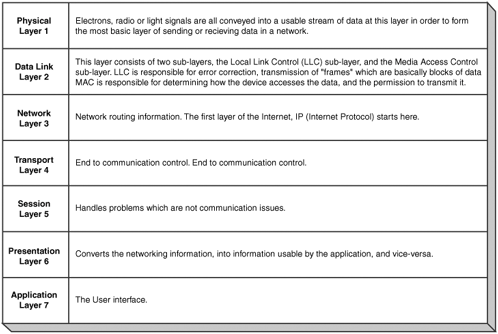 Remember the OSI model because we will be referencing it again as part of our troubleshooting system. The OSI model can help to quickly work upwards through the layers to rule out other problems that might be causing problems at a higher layer. For instance, a website could be slow due to a physical problem with the Fast Ethernet switch it is plugged into. |
|