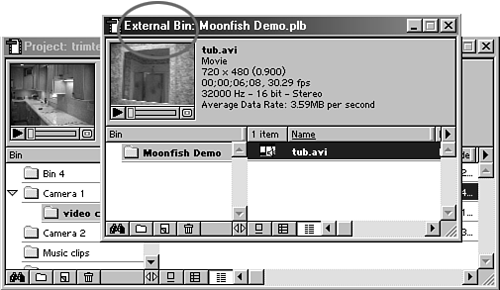Utilizing Bins in More Than One Project
| Why do the same work twice? Premiere allows you to take bins created in one project and access them in another project. This can be extremely helpful in many areas. For one thing, you have to do the work only once as far as digitizing or importing all the clips and naming them. This becomes very advantageous in many situations. What if you have a repeat client who always needs certain elements for each of his projects? Why not create a bin that you can access from each new project you create for the client? (Unless you've blown the media clips off your system, you'll look more professional by pulling up all the necessary files instantly rather than doing the work you've already charged him for.) To access bins from various projects, follow these steps:
You will notice that the bin opens in a separate window instead of being placed inside the Project window. It is identified at the top of the window as an external bin, as shown in Figure 1.22. Keep in mind that this is still only a reference file to the original media. Changing or deleting the original media affects all occurrences of the bin and its link to that media. Figure 1.22. Bins created in and referenced from other projects open in a separate window and are identified as external bins.
author's note Because Premiere allows you to work with bins from other projects, I recommend creating a "Do Not Erase" project. This project should contain a bin with elements you plan on using often, such as your company's logo, countdowns, or generic backgrounds. All you have to do is then open this bin into your current project and have access to these files. This will save you a tremendous amount of time. |