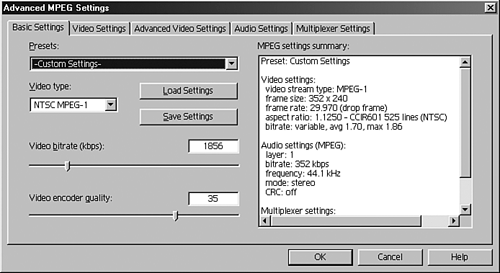Customizing Export Options with Advanced Parameters
| After you have made a few DVDs, you will begin to learn which settings you need to adjust to get the optimal output from your media file from the Adobe MPEG Encoder. As soon as you find the best settings, you can choose to set these parameters as your default preset options. You can change the default settings for each of the different presets by clicking the associated radio button and then clicking the Edit button in the MPEG Stream area. After you click the Edit button, the Advanced MPEG Settings window appears, as shown in Figure A.3. Figure A.3. The Advanced MPEG Settings window allows you to customize and control all the parameters of your audio and video MPEG files.
Across the top of the window, you see a set of tabs. The first tab is Basic Settings. Here is where you can select from the various preset options and save and load different settings. As you tab through the different pages and change parameters, be sure to return to the Basic Settings tab to save your customized setting for future use. Detailed explanations of all the parameters and how they ultimately affect the quality of your final media file would require a separate book. To learn more about DVD authoring and customizing settings and parameters, check out Sonic Solutions' web site at www.sonic.com. For the latest FAQs on DVDit, go to www.dvdit.com/Support. |