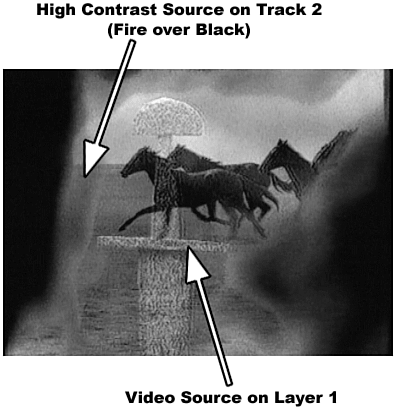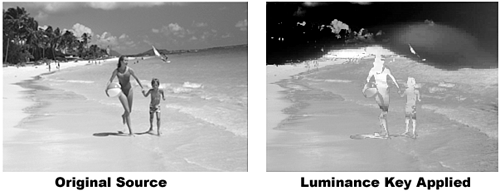Using Luminance Keys with Non-Black-and-White Images
| If you are looking for some interesting video combinations and special effects, try playing around with luminance key effects on different types of source footage. What I mean is that you don't always have to use black-and-white images to get spectacular special effects. Here is an idea that I used on one of my projects. I hope it gets the ball rolling as far as some creative ideas:
Luminance keys do not work well if the image you are trying to drop out has the same brightness (or darkness) values that are in the image you are trying to keep. You wind up dropping out portions of the image that are usually less than desirable, as shown in Figure 7.7. Figure 7.7. Images with little contrast do not work well with luminance keys.
tip The advantage of using a luminance key was that I could use standard video of moving flames that constantly gave me a "moving" key without having to create a key for each frame. |